⭐ Cometly vs Heylink vs TrackifyX
Compare the popular online learning platforms Cometly and Heylink and TrackifyX side-by-side to see which one is right for you, including similarities and differences in features, pricing, and more.
Cometly is a powerful marketing attribution software trusted by over 2,000 businesses, offering hyper-accurate ad attribution that enables marketing teams to measure and prove ROI confidently.
With its comprehensive features and intuitive interface, the platform streamlines ad tracking, optimizes campaigns, and provides real-time visualizations of marketing performance.
By reducing wasted ad spend and identifying profitable channels, Cometly helps businesses allocate their marketing budget more efficiently and craft captivating ads for increased revenue.
Joining Cometly's community of advertisers offers supportive growth opportunities and a time-saving, automated reporting process.
However, larger businesses might find the pricing structure costlier, and some features and tracking capabilities are still limited.
Read the full Cometly Review
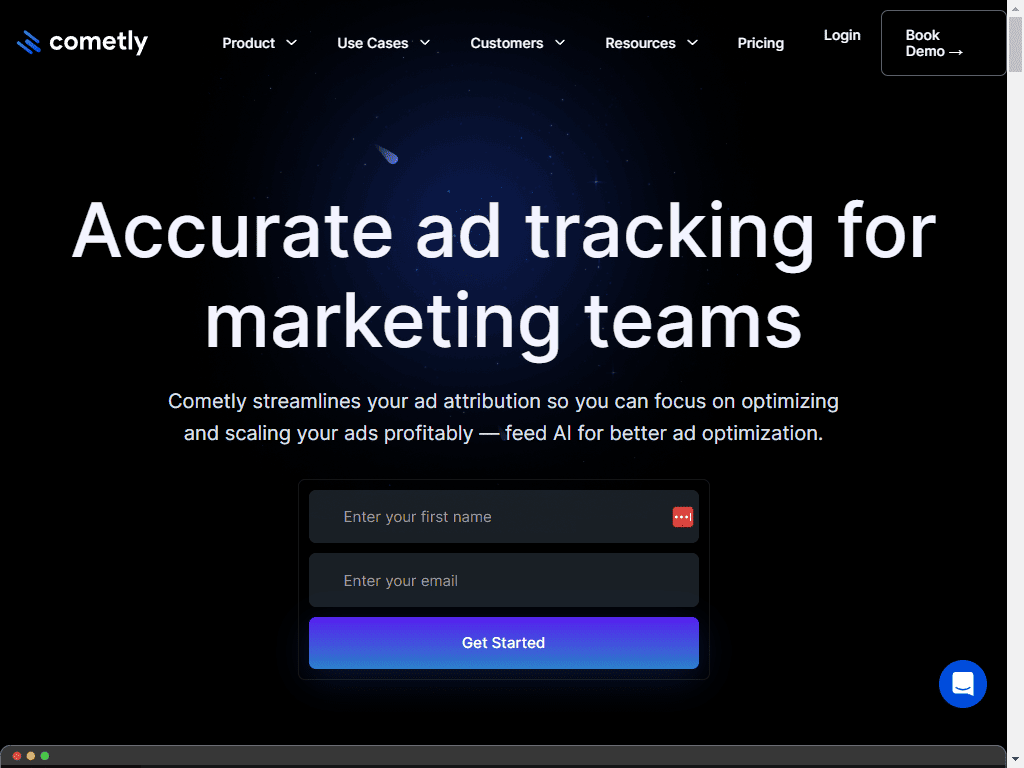
Heylink introduces a new era of affiliate marketing with its all-in-one tool, streamlining affiliate link management and providing full transparency into performance.
Real-time reporting empowers users to optimize campaigns effectively, while smart links maximize commissions.
The platform goes beyond traditional affiliate marketing, identifying untapped revenue opportunities.
Heylink's cookieless tracking methods and data customization options make it suitable for various platforms.
However, the lack of negative reviews hinders user satisfaction assessment, and the absence of listed integrations with other software may limit compatibility.
Overall, Heylink is a comprehensive toolbox for affiliate publishers seeking growth and success.
Read the full Heylink Review
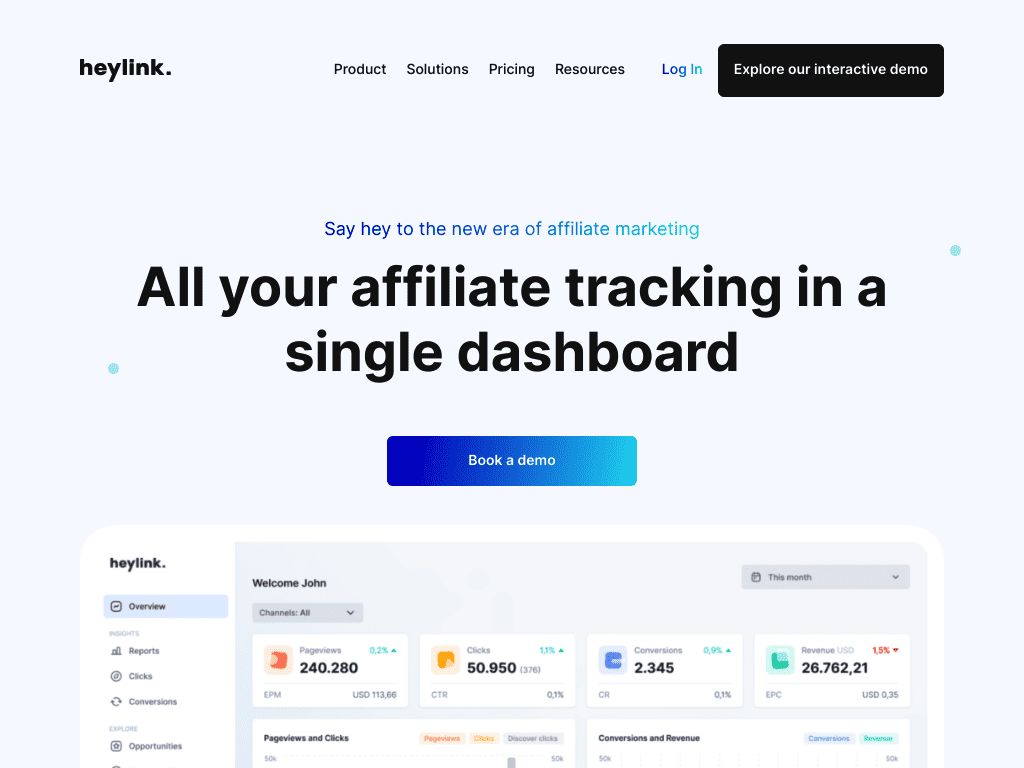
TrackifyX is a vital tool for Shopify (Meta) store owners and digital marketers, streamlining ad tracking across Facebook, TikTok, and Snapchat platforms.
With a user-friendly interface, it enables seamless integration of pixels, supporting efficient task management and providing exceptional customer support.
However, some users have reported tracking and interface issues, along with challenges in customer support and billing.
Despite these concerns, TrackifyX's scalable features and strong track record make it a valuable asset for businesses seeking enhanced ad tracking and better marketing outcomes.
Read the full TrackifyX Review
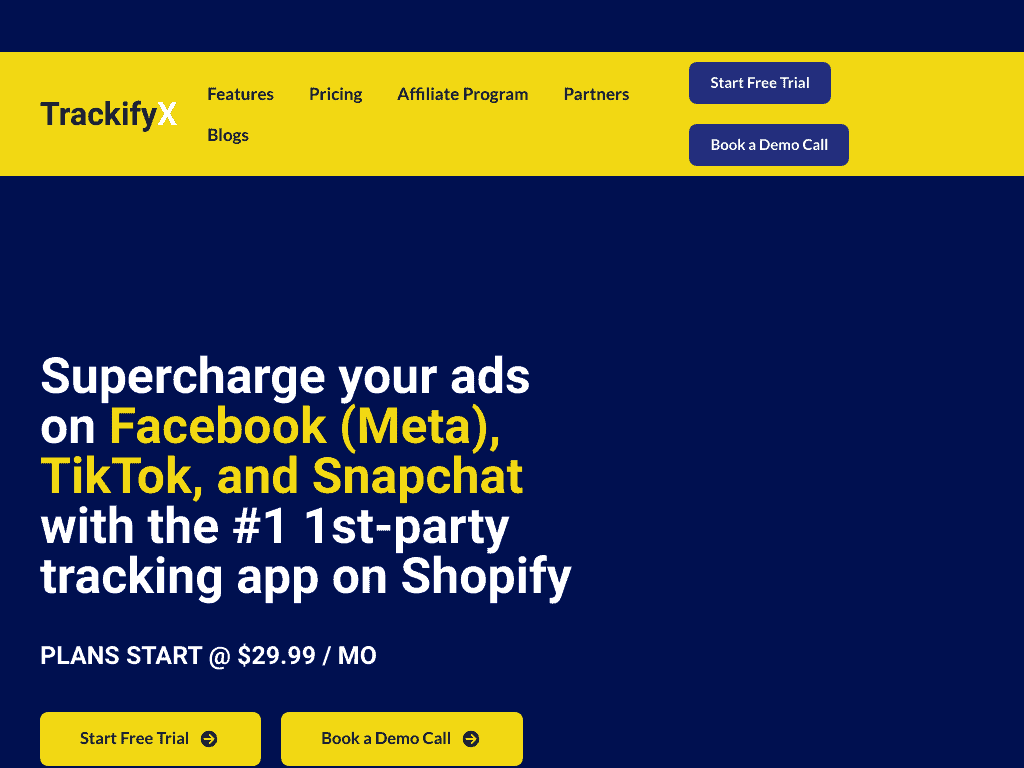
This guide uses data collected from their websites, as well as other sources, to help you decide which online learning platform is a better fit for your needs.
🎯 Target Audiences Compared
👍 PROS: Cometly VS Heylink vs TrackifyX
The table below provides an overview of the advantages offered by Cometly, Heylink and TrackifyX so that you can quickly see if what you need is available.
- Easy and user-friendly setup.
- Free trial with a meeting to fix the strategy.
- Unlimited users and workspaces.
- Robust analysis and offers a breakdown of day-to-day performance.
- Unaffected by iOS 14 and later blockage.
- Tracking with Comet Pixel.
- Easy to use Conversion API.
- Similar features available for all plans.
- Integrates with Shopify, Meta, and most other popular native ad platforms.
- Sends data back to Facebook via the Conversion API.
- Accurate tracking.
- Beautiful interface.
- Pricing by ad budget.
- Can track any type of store.
- Good customer support.
- Offers a single dashboard to track all affiliate data, enhancing content management and ad spending efficiency.
- Provides real-time data and callback features, enabling timely actions and decision-making.
- Automatically adjusts/selects affiliate links, reducing broken links and removing the need for manual adjustments.
- Identifies monetization opportunities for valuable clicks sent to advertisers not running campaigns, boosting revenue.
- Comprehensive toolbox for affiliate publishers, delivering actionable insights to increase revenue.
- Helps publishers address challenges like tracking campaigns across multiple networks, manual link management, and identifying new opportunities.
- Seamless Integration: Merchants highly recommend Trackify X for its seamless integration with Shopify.
- Accurate Ad Tracking: The app is praised for its accurate ad tracking capabilities, ensuring reliable measurement of conversions.
- Intuitive Interface: Users appreciate the app's intuitive interface, making it easy to navigate and use effectively.
- Efficient Task Management: The app offers efficient task management features, streamlining the process of tracking and managing ads.
- Exceptional Customer Support: Merchants highlight the exceptional customer support provided by the Trackify X team.
- Scalability: The app is known for its scalability, allowing businesses to grow their operations while maintaining tracking accuracy.
- Easy Installation: Users find the installation process of Trackify X to be straightforward and hassle-free.
- Support for Multiple Platforms: The app supports tracking on various platforms including Facebook, Snapchat, and TikTok.
- Key Features: Trackify X offers features like managing Facebook pixels, preventing event duplication, and supporting various tracking options.
👎 CONS: Cometly VS Heylink vs TrackifyX
The table below provides an overview of the advantages offered by Cometly, Heylink and TrackifyX so that you can quickly see if what you need is available.
- Pricing structure can be costlier for larger businesses.
- Limited pricing plans available & pricing not transparent.
- Lacks advanced return rules.
- Doesn't show profit as it doesn't consider the cost of goods.
- Limited tracking capabilities, not compatible with some platforms like Pinterest.
- Limited functionality on mobile, providing only an overview.
- Still in its early stages, lacking a comprehensive refund policy.
- No negative reviews available, making it challenging to determine user satisfaction and reliability.
- Lacks integrations with other software or services, potentially limiting compatibility with existing workflows.
- Integrations with different affiliate networks and platforms not listed on website.
- Tracking Issues: Some users have reported instances of tracking breaking or not functioning properly after a few days of installation.
- New Interface Concerns: The new interface of the app has received criticism for being confusing and less user-friendly compared to the old version.
- Customer Support Challenges: Some users have faced challenges in receiving timely and effective customer support, leading to frustration.
- Billing and Refund Problems: Instances of incorrect billing and difficulties in obtaining refunds have been mentioned by a few users.
- Communication Issues: Users have experienced communication gaps where their questions or concerns weren't addressed adequately.
- Challenges with Updates: The app's compatibility with new features, like Facebook's Conversions API, has caused issues for some users.
- Negative Developer Interactions: There are reports of negative interactions with the app's developer, with claims of condescension and unhelpfulness.
- Expensive Pricing: While most users find the pricing fair, there are mentions of the app being expensive for the value it provides.
- User Experience Concerns: Some users have expressed dissatisfaction with their overall experience, citing difficulties in dealing with customer care and app functionality.
📌 Features Compared
The table below provides an overview of the features offered by Cometly, Heylink and TrackifyX so that you can quickly see if the features you need are available.
Attribution:
- Advanced server-side tracking: Bypass iOS14 and ad blockers to limit attribution.
- Gen-2 pixel technology: Accurately track sales back to the correct ad every time.
Event Tracking:
- Track any website, marketing funnel, or online store.
- Track events such as leads, scheduled calls, subscriptions, free trials, purchases, etc., back to the correct ad.
- Automatically send event data back to ad platforms for better ad optimization.
Conversion API:
- Feed accurate data back to ad platforms for conversion optimization.
- Improve ad platform ROAS by passing accurate data to optimize ads.
Comet Ads Manager:
- Advanced ads manager: Turn off losing ads and increase budgets on winning ads.
- Full control of ads management within the Comet Ads Manager.
- Make data-driven decisions to increase ROAS and save time.
Analytics:
- Real-time data updates for quick decision-making.
- Actionable analytics to increase ad performance.
Customer Journeys:
- Allocate marketing dollars correctly by understanding effective touch-points for conversions.
- Identify patterns in customer buying journeys for better marketing efforts.
Coming Soon:
Automations:
- Set rules for auto-optimizing ads and save money on wasted ad spend.
- Get ad decision recommendations from Cometly's AI system.
Spaces:
- Manage unlimited workspaces with accurate ad attribution.
- Ideal for ad agencies to manage multiple clients with Spaces.
Affiliate Link Management:
- All-in-one dashboard for tracking affiliate data, providing transparency and ease of management.
- No need to log in to multiple affiliate networks; track all data in a single dashboard for increased efficiency.
Revenue Attribution:
- Compare campaigns and attribute revenue to specific content and links.
- Discover which links convert best based on device, advertiser, or source.
Real-Time Reporting:
- Live data on affiliate performance with no delay, enabling timely actions.
- Real-time callback feature for immediate response to clicks and conversions.
Smart Links:
- Automatically adjust affiliate links to maximize commissions.
- Ensure the highest possible earnings and eliminate broken links.
Revenue Opportunities:
- Identify untapped revenue opportunities by finding valuable clicks that could be monetized with new advertisers.
- Instantly connect with new networks to boost revenue.
Pixel Integration Simplified
- Connect your Facebook, TikTok, and Snapchat Pixel with your Shopify store in minutes.
Ready. Aim. Fire.
- Run super-targeted ad campaigns and create better look-a-like audiences by controlling ‘pixel fires’ with tracking tags!
Easily Create & Sync Your Facebook Product Catalog
- Create Feed
- Fix Errors
- Hit Save!
- Publish
- Dynamic Ads
Look-a-Like Audience Builder:
- Harness Trackify's 20% Look-a-Like audience builder feature.
- Expand successful Facebook audiences in your ad sets by up to 20%.
Pixel Backup
- Protect your optimization data by assigning another pixel with event data that ‘mirrors’ your primary pixel!
Boost Remarketing With Custom DPA's
- Get more conversions from your remarketing campaigns by using Trackify’s custom DPA's feature.
Conversion Reporting Options:
- Switch between 0%, 10%, or Full Conversion Reporting effortlessly.
- Easily obtain revenue reporting within Facebook Ad Manager with a simple toggle.
Tag-Specific & Pixel Specific Reports:
- Utilize Trackify - Facebook Pixel App for Shopify's integrated reporting module.
- Gain insights into campaign performance and discern effective strategies.
Ninja Mode for Event Tracking:
- Employ Trackify Ninja Mode to ensure rapid and accurate firing of Facebook events on your Shopify store.
- Prevent missing out on crucial event tracking and maintain pixel efficiency.
📌 Integrations Compared
The table below provides an overview of the integrations offered by Cometly, Heylink and TrackifyX so that you can quickly see if the integrations you need are available.
API Integrations:
- Cometly API: Send enriched events from any data source using Cometly's API.
- Zapier: Send events from any application using Zapier.
Ad Channels Integrations:
- Meta: Accurately track campaign performance for all Meta platforms.
- Google Adwords: Attribute revenue back to the correct Google ads.
- Facebook: Attribute revenue back to the correct Facebook ad.
- Instagram: Attribute revenue back to the correct Instagram ad.
- LinkedIn: Attribute revenue back to the correct LinkedIn ad.
- TikTok: Attribute revenue back to the correct TikTok ad.
Ecommerce Integrations:
- Shopify: Sync all orders and attribute purchases to the correct ad.
- WooCommerce: Use the plugin to accurately attribute purchases to ads.
- Magento: Use the API to accurately attribute purchases to the correct ads.
- ClickFunnels: Attribute ClickFunnels orders and upsells to the correct ads.
- Funnelish: Attribute Funnelish orders and upsells to the correct ads.
- ClickBank: Sync ClickBank orders and attribute purchases to the correct ads.
- BuyGoods: Attribute BuyGoods orders and upsells to the correct ads.
- Maxweb: Attribute Maxweb orders and upsells to the correct ads.
B2B Integrations:
- HubSpot: Attribute deal revenue and sync lead qualification (MQL & SQL).
- Salesforce: Attribute deal revenue and sync lead qualification (MQL & SQL).
Coming Soon Integrations:
- Pinterest: Attribute revenue back to the correct Pinterest ad.
- Bing: Attribute revenue back to the correct Bing ad.
- Server2Server integration
- Simple API callback setup
- Advanced API setup
- Shopify
- TikTok
- Snapchat
📌 High Level Features Summary
The list below compares the high level features offered by Cometly and Heylink and TrackifyX so that you can very quickly see if the features you need are available.| Cloud Hosted | ✅ |
| Self Hosted | ❌ |
| Mobile App (Apple) | ❌ |
| Mobile App (Android) | ❌ |
| Chrome / Browser Extension | ❌ |
| API (Open Link) | ✅ |
| Cloud Hosted | ✅ |
| Self Hosted | ❌ |
| Mobile App (Apple) | ❌ |
| Mobile App (Android) | ❌ |
| Chrome / Browser Extension | ❌ |
| API (Open Link) | ✅ |
| Cloud Hosted | ✅ |
| Self Hosted | ❌ |
| Mobile App (Apple) | ❌ |
| Mobile App (Android) | ✅ |
| Chrome / Browser Extension | ❌ |
| API | ❌ |
💲 Pricing Compared
The list below provides an overview of the pricing offered by Cometly, Heylink and TrackifyX.| Price (per Month) | $199 - $499 |
| Free Plan | ❌ |
| Trial | ❌ |
| Demo | ✅ |
| Pricing Link | (Open Link) |
| Price (per Month) | $49 - $749 |
| Free Plan | ❌ |
| Trial | ❌ |
| Demo | ✅ |
| Pricing Link | (Open Link) |
| Price (per Month) | $29.99 - $199.99 |
| Free Plan | ❌ |
| Trial | ✅ |
| Demo | ✅ |
| Pricing Link | (Open Link) |
🔗 Useful Links & Resources
Blog: (Open Link)
YouTube: (Open Link)
Docs & Knowledge Base: (Open Link)
Tutorials: (Open Link)
Knowledge Hub: (Open Link)
Blog: (Open Link)
Docs & Knowledge Base: (Open Link)
Knowledge Hub: (Open Link)
Blog: (Open Link)
YouTube: (Open Link)
💵 Refund Policies Comparison
Having an easy-to-find & understand refund policy is vital for any business.
It shows that they stand behind their products and services, and are willing to give you a refund if you are not satisfied with your purchase.
All three products, Cometly, Heylink, and TrackifyX have refund policies, which we have summarized below.
Cometly Refund Policy:
This refund policy states that all purchases are non-refundable, and customers can cancel their subscription at any time, but no refunds will be provided.The company reserves the right to correct pricing errors and refuse orders placed through the site.
Cometly Refund Policy
Heylink Refund Policy:
The refund policy states that all subscription fees are non-refundable.Additionally, if the user fails to pay the amount due, the service can be discontinued by Heylink with written notice.
Heylink Refund Policy
TrackifyX Refund Policy:
No refunds or credits will be given under any circumstances, even if the Service, including Shopify API or third-party services, becomes unavailable or is changed by Trackify.Users accept the risks of using the checkout service when using the Service.
TrackifyX Refund Policy
📧 Contact Information
Cometly Contact Information:
You can contact Cometly using the following methods:
Email Support: [email protected]
Phone Support: 1-215-874-7085
Address: 41 University Drive, Suite 400, Newtown, PA 18940, United States
Heylink Contact Information:
You can contact Heylink using the following methods:
Email Support: [email protected]
Phone Support: 4-553-700-0660
Address: Copenhagen, Hovedstaden, Denmark
TrackifyX Contact Information:
You can contact TrackifyX using the following methods:
Email Support: [email protected]
Address: 241 Little Falls Drive, Wilmington, DE 19808
❓ Frequently Asked Questions
What is Cometly?
Cometly is a leading marketing attribution software that provides accurate revenue attribution from ads, empowering marketing teams to make better decisions and optimize campaigns for profitability.
How does Cometly work?
Cometly connects your data sources to accurately track events back to the correct ad using Gen-2 pixel technology, eliminating wasted ad spend and fueling growth. It streamlines ad attribution, allowing you to focus on optimizing and scaling your ads profitably.
Who usesCometly?
Cometly is used by marketing teams, ad managers, and businesses of all sizes, trusted by over 2,000 companies to transform marketing and sales data into revenue-generating insights.
What are the key features of Cometly?
Cometly offers a range of features, including accurate ad tracking, customer journey analysis, Comet Ads Manager for ad optimization, event tracking, Conversion API for improved ad ROAS, and real-time analytics on any ad.
How does Cometly help improve ROI?
By providing hyper-accurate ad attribution, Cometly helps marketing teams measure and prove ROI confidently. Businesses can allocate marketing budget more efficiently, justify scaling up ad campaigns, and focus on the most profitable channels.
Can Cometly save time for marketing teams?
Yes, Cometly users typically save more than 2 hours per day when reviewing ad data and making informed decisions, enabling them to focus on crafting and launching captivating ads to boost revenue.
Does Cometly help save money on ad spend?
Absolutely! Cometly identifies which ads are generating profits and which ones are underperforming, allowing businesses to reduce wasted ad spend and scale successful ads for better returns.
Does Cometly automate data analysis?
Yes, Cometly eliminates the need for manual data entry and time-consuming spreadsheets by automating the reporting process, providing real-time visualizations of marketing performance.
How does Cometly support ad optimization?
Cometly's direct partner integration with ad platforms allows users to turn off underperforming ads or adjust budgets directly from within the platform, enabling faster and more efficient ad optimization.
What is the onboarding process like for Cometly?
Cometly offers a streamlined onboarding experience, seamlessly connecting all ad platforms and data sources, so you can quickly start making data-driven decisions based on your ad performance.
Does Heylink use cookies for tracking?
No, Heylink does not use cookies for tracking. It employs 7 different tracking methods, making cookieless tracking possible. For Affiliate network Campaigns, Heylink tracks clicks on your website and retrieves conversion data from the networks, without requiring any Personal Identifier Information (PII). For Direct Partnerships, where tracking occurs on both your website and the partner's webshop, Heylink tracks the click ID on your website and matches it with the Conversion ID on the partner's webshop, also without using PII.
Is using cookies for tracking optional in Heylink?
Yes, it's optional. If you want to collect external Marketing tags, you can use 1 cookie called "_hey". This cookie saves Referrer URL and external Marketing Tags like Google Click ID's, Facebook IDs, and custom UTM parameters. However, if you choose to collect external Marketing Tags via Heylink, you must obtain visitor consent for "Marketing and Statistical data" based on your specific requirements.
How often is my data updated in Heylink?
The data in Heylink is continuously updated in real-time, ensuring you have access to the latest insights and information.
Can I track data for direct partnerships that don't run through an affiliate network?
Yes, you can track data for direct partnerships without involving an affiliate network. Heylink's tracking capabilities allow you to monitor clicks and conversions even in direct partnerships, without the need for an intermediary network.
Can I see the entire journey of my conversions?
Yes, Heylink provides a comprehensive view of the entire conversion journey. From the initial click on your website to the final conversion on the partner's webshop, you can track and analyze the complete path of each conversion.
Can I use Heylink for data collection only?
Yes, Heylink's "Discover mode" enables data collection without automation or optimization. In "Discover mode," Heylink logs clicks on your site, providing valuable data to assess the potential for monetization before fully enabling Heylink's features.
Will Heylink show me links that I'm not currently monetizing?
Yes, Heylink's platform displays all your links, even those not currently monetized. This feature allows you to identify untapped monetization opportunities and optimize your strategies accordingly.
Can I use Heylink on TikTok/Instagram/Facebook/Newsletters?
Yes, you can use Heylink on various platforms, including TikTok, Instagram, Facebook, and Newsletters. Heylink's tracking and monitoring capabilities extend to these platforms, enabling you to manage and analyze affiliate links effectively.
I can't find an affiliate network that I am using in your system, how can I connect it?
Heylink regularly adds new Network integrations to its system. If you have a specific Network that you would like to be added, you can contact Heylink's support team at [email protected], and they will assist you in connecting the desired affiliate network.
Can I use Heylink for free?
Yes, Heylink offers a Freemium version that provides access to all features. With the Freemium version, you can add an unlimited number of users and websites. However, there are some limitations: commissions up to $2,500, one Network integration, and records (pageviews, clicks, and conversions) capped at 50,000 with historical data available for 6 months. If you require additional capabilities, you can explore Heylink's pricing plans to choose the one that best suits your needs.
How many users can I add to my Heylink account?
You can add an unlimited number of users to your Heylink account. From your profile settings, you can invite and manage new users efficiently.
Can I choose which currency I see the data in?
Yes, Heylink allows you to select the currency in which you want to view the data. This customization ensures you can understand and analyze your performance in your preferred currency.
What is Trackify X and what does it offer?
Trackify X is a powerful tracking app designed for Shopify (Meta) store owners and digital marketers, offering seamless integration of Facebook, Instagram, TikTok, and Snapchat pixels.
How does Trackify X help businesses optimize their advertising efforts?
Trackify X simplifies the process of connecting Facebook, TikTok, and Snapchat pixels with your Shopify store, allowing you to create super-targeted ad campaigns and improve look-a-like audience targeting by controlling 'pixel fires' using tracking tags.
Can Trackify X enhance my product catalog on Facebook?
Absolutely! With Trackify X, you can easily create and sync your Facebook Product Catalog by efficiently managing tasks such as creating feeds, fixing errors, saving changes, publishing, and even setting up dynamic ads.
What is the significance of building custom and lookalike audiences using Trackify X?
Trackify X empowers you to build custom and lookalike audiences for your Facebook advertising, helping you refine your targeting strategy and reach the right audience segments effectively.
How does Pixel Backup work and why is it important?
Pixel Backup feature in Trackify X offers protection for your optimization data. By assigning another pixel with event data that mirrors your primary pixel, you ensure that your valuable data remains intact even if something happens to your primary pixel.
How does Trackify X contribute to boosting remarketing efforts?
Trackify X enhances your remarketing campaigns by offering custom Dynamic Product Ads (DPA) features, ensuring you get more conversions from your remarketing endeavors.
What pricing plans are available for Trackify X?
Trackify X offers plans starting at $29.99 per month, providing different pricing tiers to cater to various business needs.
Can Trackify X help businesses increase their revenue?
Yes, Trackify X has a track record of significantly boosting revenue for businesses. It has facilitated a remarkable 3x increase in monthly revenue for stores, as well as contributing to over $393,342,432 in sales over the past year.
What benefits does Trackify X offer to its users during the free trial period?
During the free trial, users get access to features such as 8 pixels, unlimited tracking tags, audience and feed builder, SS API purchase and non-purchase events tracking, time-on-site tracking, and UTM analytics, all designed to help them optimize their marketing efforts.
Why should businesses choose Trackify X over other tracking solutions?
Trackify X is the most robust Shopify app for tracking Facebook, TikTok, and Snapchat Pixels, offering simplified pixel integration, enhanced audience building, custom event optimization, and a data-driven approach to elevate your digital advertising performance and maximize ROI.
⚙️ Conclusion
The information in this comparison about Cometly and Heylink and TrackifyX is presented to help you make your own, informed, decision about which has the best link building service for you.
How do you know if Cometly or Heylink or TrackifyX is right for you?
- Cometly seems to be best suited for marketing teams and ad managers who seek a powerful marketing attribution software.
- Heylink seems to be ideal for affiliate marketers and businesses seeking to optimize their affiliate marketing efforts and improve revenue attribution.
- TrackifyX seems to be best suited for Shopify store owners and digital marketers who use platforms like Facebook (Meta), TikTok, and Snapchat for advertising, seeking to enhance their pixel tracking capabilities and optimize their ad campaigns for better conversions and ROI.
You can use this data to compare Cometly and Heylink to other link building services, and to assess how well thesy meet your needs.
If you want to further compare Cometly and Heylink, we recommend that you research further by visiting their websites, checking customer reviews, and social media channels like Reddit to see what other people are saying.
Hopefully, this comparison of Cometly and Heylink and TrackifyX has given you further insight into what they offer, and if the features they offer are what you're looking for.