⭐ CPV Lab Pro vs Strackr vs TheOptimizer
Compare the popular online learning platforms CPV Lab Pro and Strackr and TheOptimizer side-by-side to see which one is right for you, including similarities and differences in features, pricing, and more.
CPV Lab Pro is a powerful and cost-effective self-hosted Ad and Affiliate Tracker with multi-channel tracking capabilities, ideal for affiliate marketers looking to optimize campaigns and increase conversions.
It offers unlimited tracking capabilities, detailed reporting, and integrates with major traffic sources and affiliate networks.
The software's user-friendly interface, Facebook CAPI integration, and MV Lab tool for multivariate testing make it a valuable tool for enhancing marketing strategies.
While it offers a 14-day risk-free trial, users should consider additional server costs and potential technical challenges during setup.
Overall, CPV Lab Pro provides comprehensive tracking and optimization features for affiliate marketing endeavors.
Read the full CPV Lab Pro Review
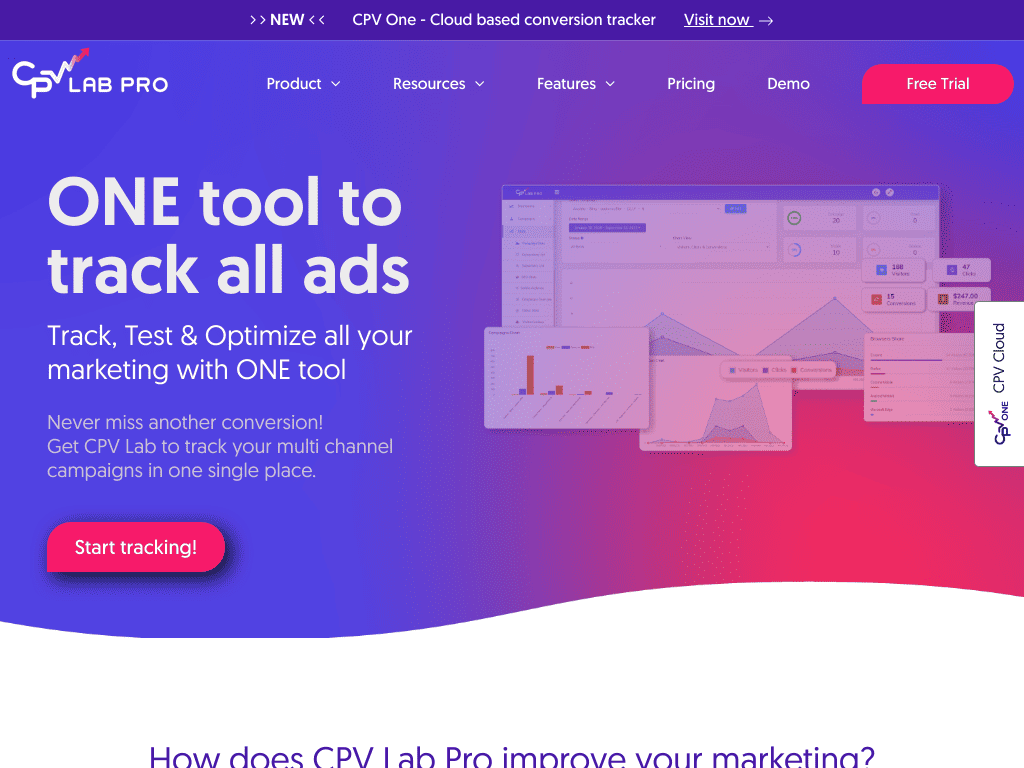
Strackr.com offers a comprehensive affiliate dashboard that streamlines data collection and visualization, simplifying the management of affiliate networks for publishers.
It aggregates data from various networks, saving time, and enhancing convenience by eliminating the need for multiple logins.
Strackr's standout feature is its ability to aggregate data, providing automated collection, efficiency, and accuracy.
The platform ensures security through encrypted connections.
It empowers publishers with in-depth insights, aiding decision-making with metrics like Revshare, CR, and EPC.
The versatile API enables developers to build applications harnessing unified affiliate data.
Despite some limitations, Strackr proves essential for publishers aiming to optimize affiliate marketing strategies.
Read the full Strackr Review
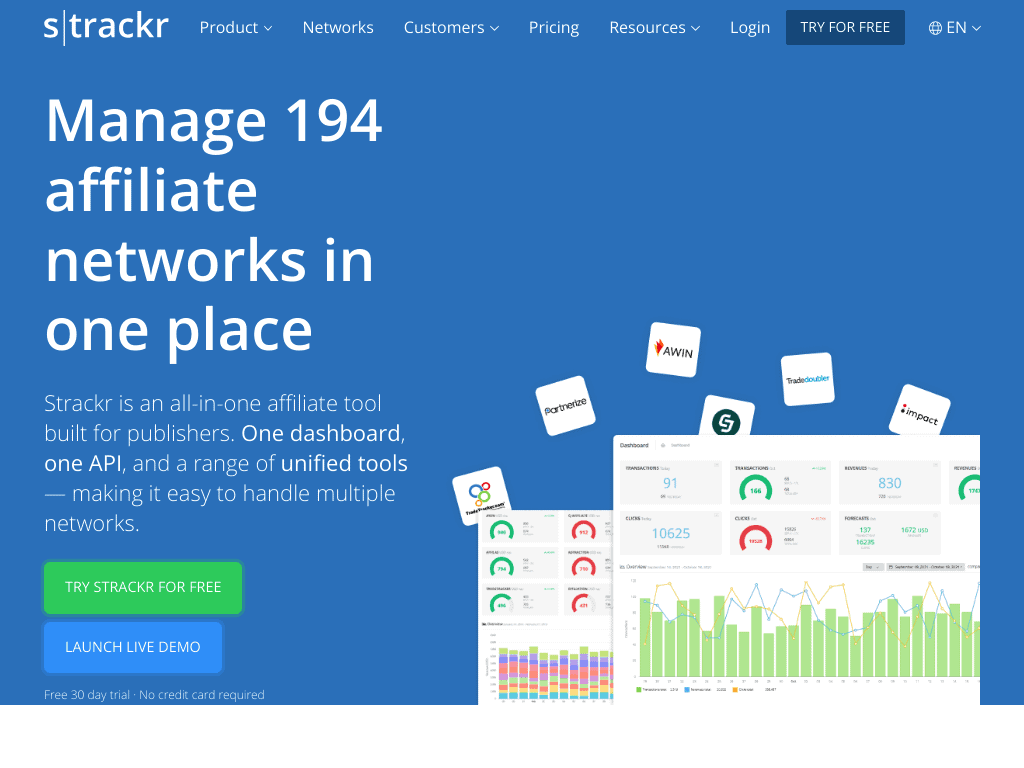
TheOptimizer is the leading automatic campaign optimization and management platform for native advertising, empowering advertisers to streamline their campaigns effortlessly.
Users benefit from world-class automation, saving time and money, while its centralized dashboard allows data-driven decision-making.
Testimonials highlight its efficacy, with users praising its automation capabilities and revenue-scaling potential.
The platform offers a wide range of features, including automatic rules, bid optimization, and integration with favorite traffic sources.
However, limited network support, lack of real-time optimization, and higher pricing may pose challenges for some users, especially those without technical expertise.
Despite its minor drawbacks, TheOptimizer remains a reliable and efficient co-pilot for advertising success.
Read the full TheOptimizer Review
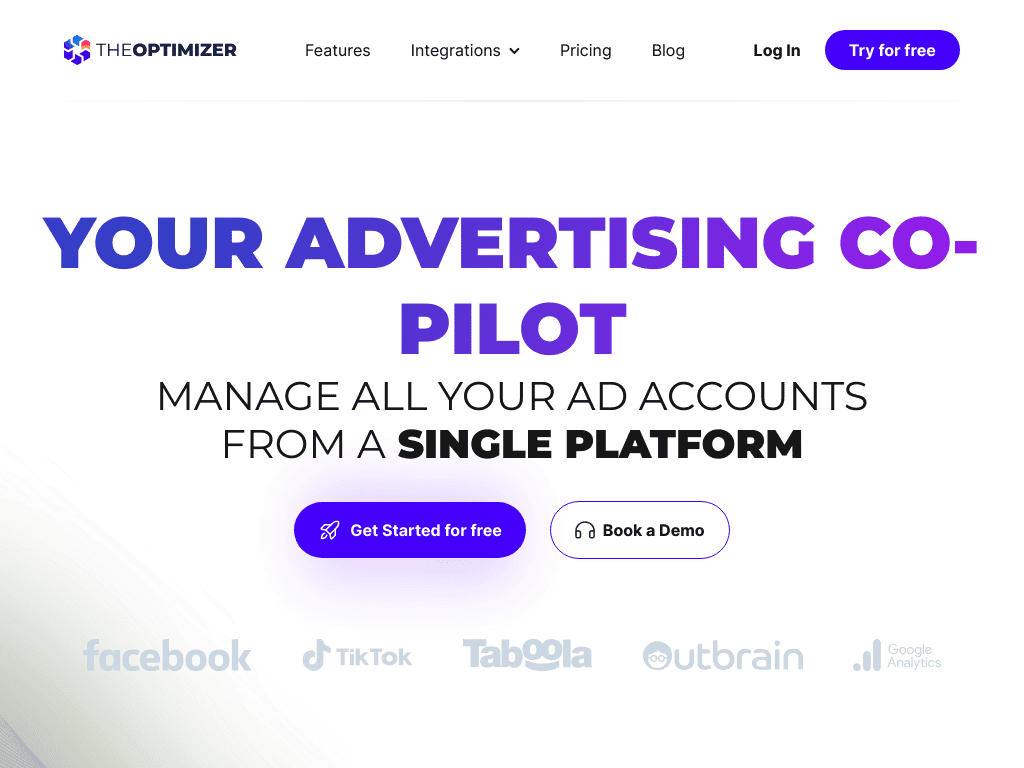
This guide uses data collected from their websites, as well as other sources, to help you decide which online learning platform is a better fit for your needs.
🎯 Target Audiences Compared
👍 PROS: CPV Lab Pro VS Strackr vs TheOptimizer
The table below provides an overview of the advantages offered by CPV Lab Pro, Strackr and TheOptimizer so that you can quickly see if what you need is available.
- Easy to use and beginner-friendly interface.
- Self-hosted solution for increased data privacy and security.
- Comprehensive tracking of various campaign types and traffic sources.
- Regularly evolving features and comprehensive statistics.
- Very easy to use and self-hosted without click limit.
- Detailed tracking of traffic sources and affiliate network conversions.
- Provides comprehensive stats and reports.
- Unlimited events tracked.
- Lifetime license available.
- API integrations.
- Cookie-less tracking.
- Accurate attribution across channels.
- Self-hosted or cloud options (CPV One).
- Complete Pixel and Postback Management.
- Integrated with more than 150 traffic sources and affiliate networks.
- Comprehensive Affiliate Dashboard: All-in-one platform for managing affiliate networks, streamlining data collection, transactions, and payments.
- Unified Metrics Access: Access metrics from multiple sources through a single dashboard, facilitating data comparison and analysis.
- Detailed Reporting: Detailed transaction reports provide insights into user behavior, devices, operating systems, and more.
- Enhanced Revenue Tracking: Revshare, CR, and EPC metrics aid in tracking performance, leading to improved revenue generation.
- Secure Data Handling: Emphasis on data security with encrypted user data and connection data for privacy.
- API Integration: Unified API simplifies integration of multiple affiliate provider APIs for developers.
- Coupon Sharing: Deal feature enables easy coupon sharing, enhancing user engagement with their audience.
- Tiered Pricing Plans: Multiple pricing plans cater to different user needs, offering a range of features.
- Trial Period: 30-day trial period allows users to explore features before committing.
- Automation: TheOptimizer allows for automatic campaign management and optimization, saving time and effort for marketers.
- Traffic Source Integration: It offers a wide variety of options for integrating different traffic sources, making it easy to scale profitable campaigns.
- Bidding Strategy Automation: The platform automates bidding strategies, enabling users to stay competitive without compromising on traffic quality.
- Rule-Based Optimization: Users can create custom rules to block low ROI ads, publishers, or underperforming ad creatives for efficient campaign management.
- Google Analytics and AdSense Integration: TheOptimizer syncs with Google accounts to optimize Google Analytics and AdSense campaigns based on various metrics.
- Automatic Rules: Enables the user to set up 24/7 rules on both campaign and publisher levels, ensuring better control over ad spending.
- Auto Bidding: Automated bidding feature that can optimize ad campaigns for better performance.
- Campaign Duplication: Allows easy duplication of successful campaigns, saving time and effort in setting up new ones.
- Bulk Content Uploader: Facilitates uploading a large number of content items at once, streamlining the content management process.
- Accurate Analytics: Provides precise and insightful data on ad performance, helping users make informed decisions.
- Cost Prediction: Helps in predicting advertising costs, assisting users in budget planning and optimization.
- Hassle-free Campaign Management: Simplifies the process of managing ad campaigns, leading to a more efficient workflow.
👎 CONS: CPV Lab Pro VS Strackr vs TheOptimizer
The table below provides an overview of the advantages offered by CPV Lab Pro, Strackr and TheOptimizer so that you can quickly see if what you need is available.
- Additional cost for server hosting.
- Installation may require technical knowledge.
- GUI could be improved for better mobile-friendliness.
- Database performance may slow down with large datasets.
- Initial setup on custom domains and ion cube loader can be challenging.
- Price might be considered high compared to some alternatives.
- A little bit expensive.
- Server costs require an additional payment.
- Limited User Capacity: User limits in pricing plans might hinder collaboration for larger teams.
- Transaction and Network Limits: Transaction and network connection limits could restrict extensive affiliate network users.
- Subscription Cost: Monthly subscription costs might be a challenge for users with tight budgets.
- Subscription Model: Continuous subscription required for ongoing access, leading to long-term financial commitment.
- Niche Use Case: Tailored towards specific use cases like email promotions and coupons, limiting broader application.
- Learning Curve: Users might require time to familiarize themselves with the platform.
- Automatic Trial Termination: Trial period ends automatically for all plans, potentially inconveniencing users needing more evaluation time.
- VAT Exclusion: Pricing plans do not include VAT, leading to additional costs in VAT-affected regions.
- Niche Audience: Might not meet the needs of users seeking a more comprehensive marketing or analytics solution.
- Limited Network Support: TheOptimizer works with specific networks that have API connections, potentially limiting its usability with some traffic sources.
- No Free Trial for TheOptimizer Mobile: The mobile variant lacks a free trial, which may deter potential users from trying it out before committing.
- No Real-Time Optimization: The platform checks campaigns every 10 minutes or more, depending on the set rule, which means changes may not take effect immediately.
- A Little Bit Expensive: The service may be on the higher end of the price spectrum, potentially limiting accessibility for budget-conscious users.
- Technical Knowledge Required: Utilizing the platform efficiently may require some technical expertise, making it less user-friendly for novices.
📌 Features Compared
The table below provides an overview of the features offered by CPV Lab Pro, Strackr and TheOptimizer so that you can quickly see if the features you need are available.
Detailed Campaign Data and Reports
- "Lab Stats" and in-depth data for all campaigns, including Ads, Keywords, Pages, and Offers.
- Detailed Revenue Data to optimize profits and ROI.
- 20+ Click, Conversion & Revenue Metrics available.
Unlimited Ads and Creatives
- Set up an unlimited number of Ads and view stats for individual Ads for any combination of Keyword, Page, Offer, and more.
Unlimited Page and Offer Rotation
- Add new or edit Pages and Offers in rotation with no coding required.
- Easily adjust rotation attributes in real-time on the campaign setup page.
"IF/THEN" Click Redirects
- Segment and redirect visitors based on multiple conditions like Geography, ISP/Carrier, User Agent, and Mobile/Usability conditions.
GEO-Stats and Details
- View and filter campaign data to identify the most profitable visitor locations.
- Drill down into detailed performance reports for specific regions or areas with just one click.
Complete Pixel and Postback Management
- Supports all Pixel & Postback Formats including Image, iFrame, Script-Based, and Postback URLs.
- Use the Nested Pixel Feature to trigger additional pixels and pass token data to other systems.
API (Application Programming Interface)
- Pass data from CPV Lab Pro to external tools or applications and use it programmatically.
- Manage landing pages, offers, and campaigns through the API.
PHP Support
- Supports PHP versions 7.2 to 7.4, offering increased redirect speeds and faster database access.
Endless Views and Filters in Reports
- View, sort, filter, and aggregate data in various ways to understand visitor behavior.
Campaign Dashboard
- View all campaigns, clone existing campaigns, or export campaign setups as CSV files for offline editing.
Live View "Visitor Stats"
- Quickly view information about visitors for any or all campaigns, including Click, Conversion, GEO, Referrers, User Agent & Revenue Data.
Customizable Stats Views
- Create unlimited combinations to display relevant data.
- Save favorite and most used views for quick optimization decisions.
Detailed "Buyer" Stats View
- Access complete data for each conversion, including Date/Time, IP Address, Geographical data, Revenue, SubID, Referrer, and User Agent.
Custom Tokens
- Add up to 19 custom tokens supported by Traffic Sources, CRM, Cart, or Autoresponder to easily pass and cross-reference data.
Capture Referrers
- View stats by referrer and use custom referrer categories to expand targeting opportunities.
Mobile Devices & Carriers Reports & Optimizations
- Track and optimize mobile data with various perspectives, options, and filters.
Mobile Audience Overview
- Identify top-performing mobile capabilities like Video Support, Data Rates, Mobile OS, Screen Resolutions, and their impact on campaign profitability.
Mobile Content Supported
- Identify supported content for visitors' devices, including file types and messaging options.
Mobile Device Usage Data
- View stats by devices supporting Dual Orientation Display and types of pointing methods visitors are using.
Mobile Browser & Features Supported
- Analyze profitability by popular browsers and identify performance opportunities based on supported features.
Break-Out Stats
- One-page format to view Ads, Landing Pages, Opt-In Pages, Offers, Emails, and the overall campaign.
Opt-In & Lead Tracking
- Track opt-ins and leads with Double Opt-In, Single Opt-In, or No Confirmation Page scenarios.
Engagement Metrics
- Monitor visitor interactions with landing pages and time spent before conversion.
Integrated with Major Networks
- CPV Lab Pro is integrated with all major Traffic Sources and Affiliate Networks, making setup easy.
Collect Data:
- Strackr collects affiliate data including transactions, revenues, clicks, and payments.
- Visualizes statistics on a single dashboard for easier analysis.
Analyze Data:
- Access metrics not provided by affiliate networks, such as Revshare, CR, and EPC.
- Detailed transaction reports with user device, OS, referrer clicks, landing pages, and order confirmation time.
Affiliate API:
- Offers a unified API for integrating data from multiple affiliate providers into applications.
Affiliate Tools:
- Provides tools for content publishers to create affiliate links and find programs using keywords or URLs.
Segmentation:
- Allows organization of statistics through multi-site views or grouping similar advertisers together.
Deals:
- Offers a page for finding new coupons, voucher codes, and promotions across affiliate networks.
Networks:
Manage 194 Affiliate Networks in One Place:
- Strackr supports connections to numerous affiliate networks and direct programs.
- Simplifies management of API changes, downtimes, and data updates.
Integration Flexibility:
- Integrates with various affiliate networks, including Rakuten Advertising, Awin, TradeTracker, CJ Affiliate, and more.
Manage Multiple Ad Accounts from a Single Platform:
- Seamlessly integrate with favorite traffic sources.
- Analyze all metrics in one centralized dashboard.
- Focus on important tasks without switching between tabs.
Generate Beautiful Reports:
- Analyze and compare campaign metrics easily.
- Run reports across multiple ad accounts to identify trends.
- Simplify reporting and share with colleagues or clients.
World-Class Automation:
- Automate campaigns to save time and money.
- Achieve continuous media buying without fatigue.
Scale Profitably:
- Use automatic rules to double down on winning campaigns.
- Increase bids based on EPC to stay profitable.
- Automatically clone profitable creatives for easier scaling.
Prevent Ad Spend Waste:
- Use automatic stop-loss rules to pause unprofitable placements and creatives.
- Create blacklists to prevent wasteful spending on bad placements.
Create Hundreds of Campaigns with One Click:
- Easily upload multiple variations with a few clicks.
- Manage everything from one place without manual logins.
Centralized Creative Hub:
- View all creatives and key metrics across multiple accounts.
- Organize ads under one roof for easy access and insights.
📌 Integrations Compared
The table below provides an overview of the integrations offered by CPV Lab Pro, Strackr and TheOptimizer so that you can quickly see if the integrations you need are available.
Traffic Sources:
- Facebook Ads Integration
- TikTok Integration
- Adsterra Integration
- Clickadu Integration
- ExoClick Integration
- JuicyAds Integration
- PopCash Integration
- PropellerAds Integration
- Zeropark Integration
Affiliate Networks:
- Addiliate Integration
- ClickBank Integration
- CrakRevenue Integration
- GoldenGoose Integration
- lemonads Integration
- Shopify Integration
- Zeydoo Integration
- API
- Slack
- Google Analytics
- Affiliate Networks
- Mobile
Traffic Sources
Facebook, TikTok, Google Ads, Taboola, Outbrain, Revcontent, Mgid, Yahoo DSP, Yahoo Gemini, MediaGo, Active Revenue, AdsKeeper
Traffic Platforms
Google Analytics 4, System 1, Sedo, Tonic, Domain Active, Bodis, ClickFlare, RedTrack, FunnelFluxPro, AdsBridge, Bemob, Binom, Everflow, FunnelFlux, Kintura, AssertiveYield, CloudThrive, CPVLab
👉 Read more about TheOptimizer Integrations here.📌 High Level Features Summary
The list below compares the high level features offered by CPV Lab Pro and Strackr and TheOptimizer so that you can very quickly see if the features you need are available.| Cloud Hosted | ✅ |
| Self Hosted | ✅ |
| Mobile App (Apple) | ✅ |
| Mobile App (Android) | ❌ |
| Chrome / Browser Extension | ❌ |
| API (Open Link) | ✅ |
| Cloud Hosted | ✅ |
| Self Hosted | ❌ |
| Mobile App (Apple) | ✅ |
| Mobile App (Android) | ✅ |
| Chrome / Browser Extension | ❌ |
| API (Open Link) | ✅ |
| Cloud Hosted | ✅ |
| Self Hosted | ❌ |
| Mobile App (Apple) | ❌ |
| Mobile App (Android) | ❌ |
| Chrome / Browser Extension | ❌ |
| API | ❌ |
💲 Pricing Compared
The list below provides an overview of the pricing offered by CPV Lab Pro, Strackr and TheOptimizer.| Price (per Month) | $47 - $107 |
| Price (per Year) | $39 - $89 |
| Free Plan | ❌ |
| Trial | ✅ |
| Demo | ✅ |
| Pricing Link | (Open Link) |
| Price (per Month) | $10.00 - $50.00 |
| Free Plan | ❌ |
| Trial | ✅ |
| Demo | ✅ |
| Pricing Link | (Open Link) |
| Price (per Month) | $199 - $699 |
| Free Plan | ❌ |
| Trial | ✅ |
| Demo | ✅ |
| Pricing Link | (Open Link) |
🔗 Useful Links & Resources
Blog: (Open Link)
YouTube: (Open Link)
Docs & Knowledge Base: (Open Link)
Knowledge Hub: (Open Link)
Blog: (Open Link)
Docs & Knowledge Base: (Open Link)
Knowledge Hub: (Open Link)
Blog: (Open Link)
YouTube: (Open Link)
Docs & Knowledge Base: (Open Link)
Knowledge Hub: (Open Link)
💵 Refund Policies Comparison
Having an easy-to-find & understand refund policy is vital for any business.
It shows that they stand behind their products and services, and are willing to give you a refund if you are not satisfied with your purchase.
All three products, CPV Lab Pro, Strackr, and TheOptimizer have refund policies, which we have summarized below.
CPV Lab Pro Refund Policy:
CPV Lab Pro offers a 30-day money-back guarantee.If customers are dissatisfied with the product or feel it hasn't benefited their marketing efforts, they can request a refund by sending an email or ticket within the specified timeframe.
CPV Lab Pro Refund Policy
Strackr Refund Policy:
There is no specific refund policy, however, if you violate the Terms, your account can be immediately terminated without notice.The account can also be terminated at the end of the billing cycle for any reason.
Users can terminate their own accounts by getting in touch with the company.
Strackr Refund Policy
TheOptimizer Refund Policy:
The refund policy for TheOptimizer Native service states that all services are non-refundable unless expressly stated otherwise in the pricing terms.The service provider will automatically debit the Renewal Fees from the client's credit card at the beginning of each renewal period, and there will be no refunds or credits for partial months of service or months unused with an open account.
If a refund is required for the last billed service fee, the request must be made within 3 days from the new monthly period.
TheOptimizer Refund Policy
📧 Contact Information
CPV Lab Pro Contact Information:
You can contact CPV Lab Pro using the following methods:
Email Support: [email protected]
Phone Support: 4-076-164-4201
Address: Bucharest, Bucuresti, Romania
Strackr Contact Information:
You can contact Strackr using the following methods:
Email Support: [email protected]
Address: 10 rue de Penthièvre, 75008 Paris, France
TheOptimizer Contact Information:
You can contact TheOptimizer using the following methods:
Email Support: [email protected]
Address: Tirana, Tirane, Albania
❓ Frequently Asked Questions
What is CPV Lab Pro?
CPV Lab Pro is a powerful and affordable self-hosted Ad and Affiliate Tracker designed to optimize campaigns, increase conversions, and boost ROI.
What can I track with CPV Lab Pro?
CPV Lab Pro allows you to track various aspects of your marketing campaigns, including conversions, clicks, leads, and actions from multiple traffic sources like PPC, CPV, CPM, organic traffic, media buys, email marketing, mobile ads, and more.
How many clicks (events) can I track?
CPV Lab Pro offers unlimited tracking capabilities, allowing you to monitor an unlimited number of clicks, conversions, and actions without any restrictions.
How much traffic can CPV Lab Pro handle?
CPV Lab Pro is built to handle heavy traffic and offers customizable performance enhancements for high-traffic users, ensuring reliable tracking even during peak usage.
Does CPV Lab Pro work for mobile tracking?
Yes, CPV Lab Pro provides detailed tracking for mobile traffic, giving you insights into mobile device details, operating systems, carriers, and more.
Can I get a free trial of CPV Lab Pro?
Yes, CPV Lab Pro offers a 14-day risk-free trial, allowing you to explore its features and benefits before making a commitment.
Can I track Google Ads, Microsoft (Bing) Ads, or Facebook Ads with CPV Lab Pro?
Yes, CPV Lab Pro is integrated with all major traffic sources and affiliate networks, including Google Ads, Microsoft Ads, Facebook Ads, and many more.
Which affiliate networks does CPV Lab Pro work with?
CPV Lab Pro works with more than 100 traffic sources and affiliate networks, providing seamless integration for your marketing campaigns.
Can I use CPV Lab Pro from a Smartphone or Tablet?
Yes, CPV Lab Pro is designed to be user-friendly and accessible from various devices, including smartphones and tablets.
Do I have to pay to use the API for CPV Lab Pro?
CPV Lab Pro offers Facebook CAPI integration for accurate attribution on Meta, and while it is included in the features, it's best to check their website for specific API usage details.
What is Strackr?
Strackr is an all-in-one affiliate tool designed for publishers to simplify the management of their affiliate networks and optimize their performance.
How does Strackr help manage affiliate networks?
Strackr offers a single dashboard and a unified API that allow users to efficiently handle 194 affiliate networks in one place.
What are the key features of Strackr?
- Strackr collects affiliate data such as transactions, revenues, clicks, and payments, and presents them on a dashboard for visualizing statistics.
- It provides access to metrics like Revshare, Conversion Rate (CR), and Earnings Per Click (EPC) that traditional networks might not offer.
- Strackr's detailed transaction reports provide insights into user behavior, including device usage, referrer clicks, and more.
How does Strackr enhance revenue generation?
By understanding the true value of affiliate data, Strackr helps users select high-performing programs to promote, ultimately increasing revenue.
Can developers benefit from Strackr?
Yes, Strackr offers a versatile API that unifies data from various affiliate providers, simplifying the development of applications like comparison engines, cashback, and couponing websites.
What tools does Strackr offer to content publishers?
Strackr provides affiliate tools that enable content publishers to quickly generate affiliate links and discover suitable programs using keywords or URLs.
How does Strackr ensure data security?
Strackr takes security seriously by encrypting and hashing connection data, ensuring the safety of sensitive information.
Can Strackr integrate with existing tools?
Yes, Strackr seamlessly integrates with Google Analytics, allowing automatic integration of affiliate sales and lead data.
What are the benefits of using Strackr's API?
Strackr's unified affiliate API simplifies data integration, making it easier for developers to integrate APIs from multiple affiliate providers into their applications.
Is there a trial period for Strackr?
Yes, Strackr offers a 30-day free trial, giving users the opportunity to explore its features and benefits before making a commitment.
What is TheOptimizer, and what does it offer?
TheOptimizer is an automatic campaign optimization and management platform for native advertising campaigns. It allows users to manage and optimize all their ad accounts from a single centralized platform.
How can TheOptimizer help me with campaign management?
TheOptimizer automates and optimizes 90% of your campaign management tasks, reducing the need for constant monitoring. Users can check campaign stats once a day, thanks to the platform's efficient automation features.
Can you share some success stories using TheOptimizer?
Thomas Clalfin, an STM Forum Moderator, attests that TheOptimizer has automated and optimized 90% of his campaign management tasks. Varunraj Keskar, a Performance Marketeer, experienced significant business revenue growth, scaling from $10k to over $200k, thanks to TheOptimizer's continuous 24/7 optimization.
How does TheOptimizer streamline campaign creation?
The platform speeds up campaign creation by 10x through the use of automated rules. This allows campaigns to run on autopilot, saving users valuable time and money.
Can I manage multiple ad accounts on TheOptimizer?
Yes, TheOptimizer provides the ability to manage multiple ad accounts from a single platform. Users can seamlessly integrate their favorite traffic sources and access all relevant metrics in one centralized dashboard.
How does TheOptimizer simplify campaign reporting?
Users can generate beautiful reports with just a few clicks to analyze and compare campaign metrics easily. Reports can be run across multiple ad accounts, uncovering trends and insights for better decision-making. Sharing reports with colleagues or clients is made easy with the platform's user-friendly features.
How does TheOptimizer achieve world-class automation?
The platform automates campaigns to save both time and money. It acts as a dedicated media buying team that works tirelessly 24/7, providing consistent optimization at a fraction of the cost.
What strategies can I implement to scale profitably with TheOptimizer?
TheOptimizer offers automatic rules that help users double down on winning campaigns. Users can increase bids based on EPC (Earnings Per Click) to ensure continuous profitability. Profitable creatives can be automatically cloned using rules, simplifying the scaling process.
How does TheOptimizer prevent ad spend waste?
The platform enables users to stop spending money on underperforming campaigns, even when they are away or asleep. Automatic stop-loss rules pause unprofitable placements and creatives, preventing further budget drain. Users can create blacklists to block bad placements from consuming their budget repeatedly.
How does TheOptimizer streamline campaign creation across multiple sources?
Users can create hundreds of campaigns with just one click, eliminating the need for manual creation across various traffic sources. The platform allows easy uploading of multiple variations with a few clicks. Users can manage everything from one place without logging manually into each traffic source.
⚙️ Conclusion
The information in this comparison about CPV Lab Pro and Strackr and TheOptimizer is presented to help you make your own, informed, decision about which has the best link building service for you.
How do you know if CPV Lab Pro or Strackr or TheOptimizer is right for you?
- CPV Lab Pro seems to be best suited for affiliate marketers who run ads across multiple channels such as Google Ads, Facebook Ads, TikTok, and other paid and organic campaigns, and wish to track, test, and optimize their marketing efforts to increase conversions and ROI.
- Strackr seems to be ideal for publishers seeking an efficient and comprehensive solution to manage and optimize their affiliate marketing efforts.
- TheOptimizer seems to be best suited for advertisers who manage native advertising campaigns and are looking for an automatic campaign optimization and management platform that streamlines their advertising efforts.
You can use this data to compare CPV Lab Pro and Strackr to other link building services, and to assess how well thesy meet your needs.
If you want to further compare CPV Lab Pro and Strackr, we recommend that you research further by visiting their websites, checking customer reviews, and social media channels like Reddit to see what other people are saying.
Hopefully, this comparison of CPV Lab Pro and Strackr and TheOptimizer has given you further insight into what they offer, and if the features they offer are what you're looking for.