⭐ LinkTrackr vs TheOptimizer
Compare the popular link building services LinkTrackr and TheOptimizer side-by-side to see which one is right for you, including SEO services offered, pro & cons, FAQs, and more.
LinkTrackr is a versatile tool catering to affiliate marketers, advertisers, and entrepreneurs, streamlining ad, link, PPC, and conversion tracking.
The tool offers features like cloaking, link rotation, A/B testing, and retargeting, with customizable rules for tracking.
Real-time conversion tracking optimizes sales funnels, while PPC management consolidates campaigns.
Its user-friendly nature, endorsed by industry influencers, is complemented by privacy assurances.
However, user support and learning resources might have limitations.
Read the full LinkTrackr Review
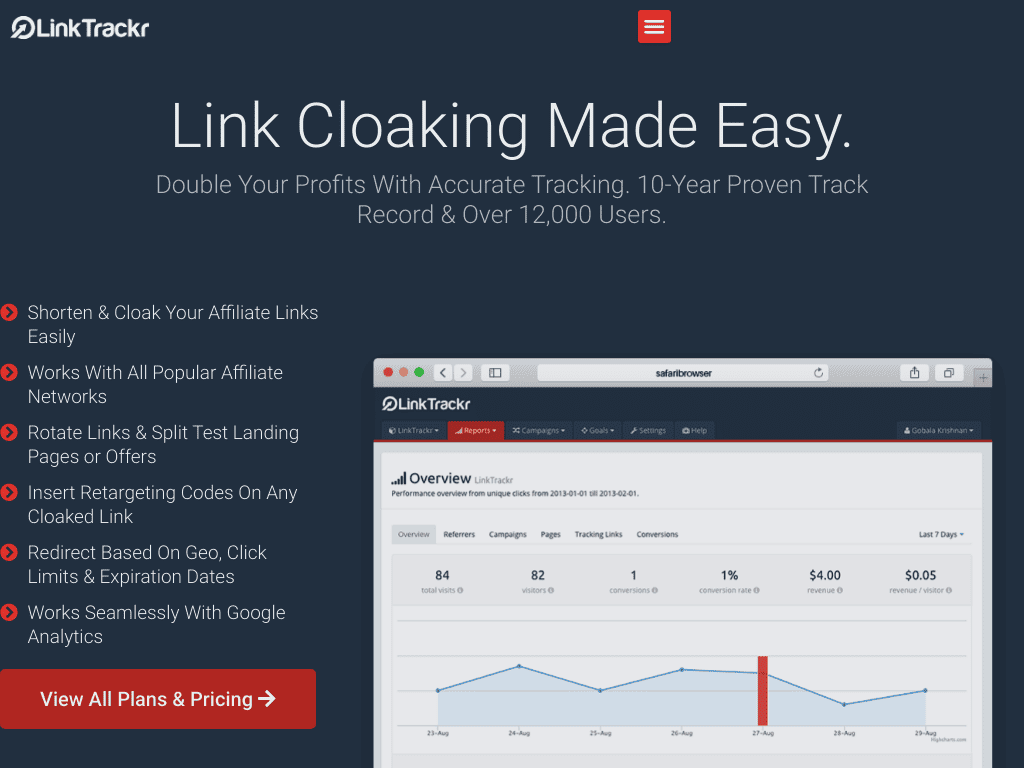
TheOptimizer is the leading automatic campaign optimization and management platform for native advertising, empowering advertisers to streamline their campaigns effortlessly.
Users benefit from world-class automation, saving time and money, while its centralized dashboard allows data-driven decision-making.
Testimonials highlight its efficacy, with users praising its automation capabilities and revenue-scaling potential.
The platform offers a wide range of features, including automatic rules, bid optimization, and integration with favorite traffic sources.
However, limited network support, lack of real-time optimization, and higher pricing may pose challenges for some users, especially those without technical expertise.
Despite its minor drawbacks, TheOptimizer remains a reliable and efficient co-pilot for advertising success.
Read the full TheOptimizer Review
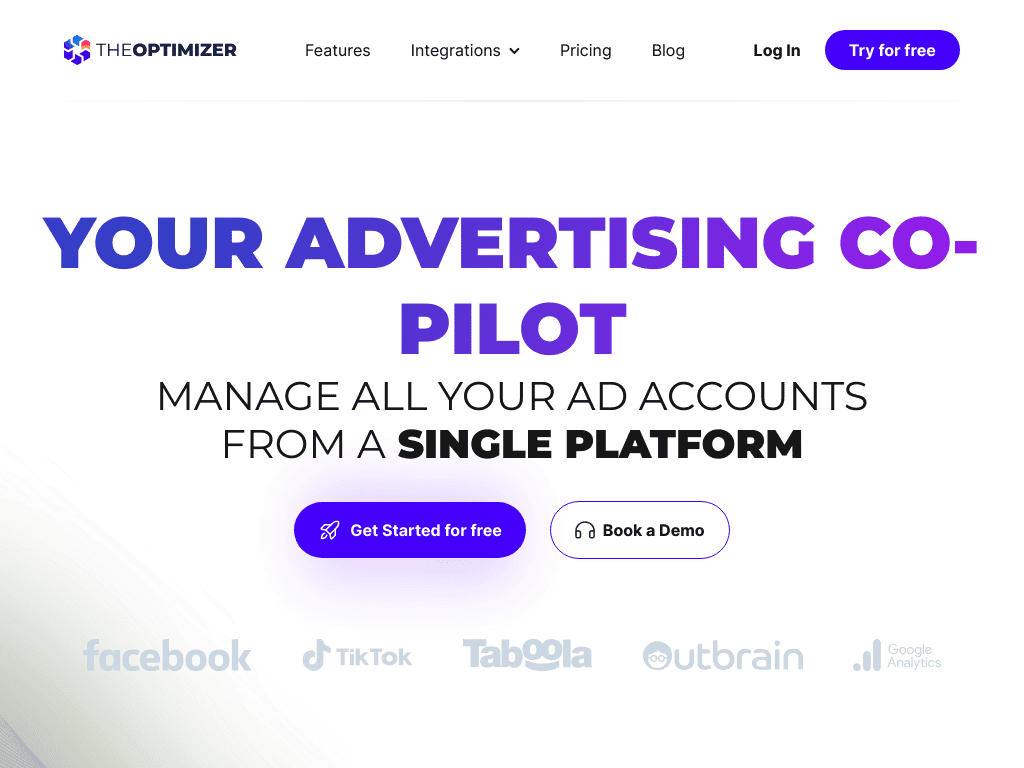
This guide uses data collected from their websites, as well as other sources, to help you decide which link building service is a better fit for your needs.
🎯 Target Audiences Compared
The target audience for LinkTrackr is e-commerce store owners and marketers seeking accurate and effective ad tracking and attribution solutions in the context of post iOS 14 changes, aiming to improve their return on ad spend (ROAS) through precise data analysis and optimization.
The target audience for TheOptimizer is advertisers who manage native advertising campaigns and are looking for an automatic campaign optimization and management platform that streamlines their advertising efforts, enabling them to manage multiple ad accounts from a single platform, automate and optimize campaign management, and scale profitably with the help of automated rules.
👍 PROS: LinkTrackr VS TheOptimizer
The table below provides an overview of the advantages offered by LinkTrackr and TheOptimizer so that you can quickly see if what you need is available.
- User-Friendly Dashboard: Suitable for beginners and experienced users, thanks to its intuitive interface.
- Affordable Pricing Plans: Starting at $17 per month, making it budget-friendly.
- Customizable Reports: Users can create personalized reports according to their preferences.
- Quick Data Import and Export: Offers efficient functionality for importing and exporting data.
- Integration: Seamlessly integrates with popular platforms like Google Analytics, Facebook, CJ Affiliate, ClickBank, JVZoo, etc.
- Automation: TheOptimizer allows for automatic campaign management and optimization, saving time and effort for marketers.
- Traffic Source Integration: It offers a wide variety of options for integrating different traffic sources, making it easy to scale profitable campaigns.
- Bidding Strategy Automation: The platform automates bidding strategies, enabling users to stay competitive without compromising on traffic quality.
- Rule-Based Optimization: Users can create custom rules to block low ROI ads, publishers, or underperforming ad creatives for efficient campaign management.
- Google Analytics and AdSense Integration: TheOptimizer syncs with Google accounts to optimize Google Analytics and AdSense campaigns based on various metrics.
- Automatic Rules: Enables the user to set up 24/7 rules on both campaign and publisher levels, ensuring better control over ad spending.
- Auto Bidding: Automated bidding feature that can optimize ad campaigns for better performance.
- Campaign Duplication: Allows easy duplication of successful campaigns, saving time and effort in setting up new ones.
- Bulk Content Uploader: Facilitates uploading a large number of content items at once, streamlining the content management process.
- Accurate Analytics: Provides precise and insightful data on ad performance, helping users make informed decisions.
- Cost Prediction: Helps in predicting advertising costs, assisting users in budget planning and optimization.
- Hassle-free Campaign Management: Simplifies the process of managing ad campaigns, leading to a more efficient workflow.
👎 CONS: LinkTrackr VS TheOptimizer
The table below provides an overview of the advantages offered by LinkTrackr and TheOptimizer so that you can quickly see if what you need is available.
- Standard Customer Service: Customer support might have limitations in terms of responsiveness or assistance.
- Limited Learning Resources: The availability of educational materials and resources for learning the platform might be restricted.
- Limited Network Support: TheOptimizer works with specific networks that have API connections, potentially limiting its usability with some traffic sources.
- No Free Trial for TheOptimizer Mobile: The mobile variant lacks a free trial, which may deter potential users from trying it out before committing.
- No Real-Time Optimization: The platform checks campaigns every 10 minutes or more, depending on the set rule, which means changes may not take effect immediately.
- A Little Bit Expensive: The service may be on the higher end of the price spectrum, potentially limiting accessibility for budget-conscious users.
- Technical Knowledge Required: Utilizing the platform efficiently may require some technical expertise, making it less user-friendly for novices.
📌 Features Compared
The table below provides an overview of the features by LinkTrackr and TheOptimizer so that you can quickly see if the features you need are available.
Track Ads, Sales & Leads:
- Comprehensive analytic and reporting tools for all levels to track advertisements, sales, and leads.
Link Cloaking:
- Cloak affiliate links to leverage viral marketing, driving significant traffic from social media platforms.
Ad Tracking:
- Create campaigns to track various ad types, including banners, emails, ad swaps, and blog posts.
- Incorporate ad costs to generate ROI reports and measure ad campaign effectiveness.
PPC Tracking:
- Centralize PPC campaigns for enhanced management.
- Gain insights into AdWords and Facebook ads, identifying profitable keywords and optimizing ads.
Conversion Tracking:
- Implement iFrame and JavaScript conversion tracking to monitor multiple sales and leads across various domains and funnel stages.
Pixel Tracking:
- Utilize pixel tracking to monitor conversions on your website, blog, and affiliate networks.
Postback Tracking:
- Utilize server-less, cookie-less tracking for automated conversion reporting in modern affiliate networks and ad platforms.
SubID Tracking:
- Easily track commissions across multiple affiliate networks with SubID tracking, designed for affiliate marketers.
Split Testing:
- Conduct A/B split tests to compare landing pages' conversion rates and make continuous improvements.
URL Rotator:
- Distribute traffic across different URLs, landing pages, affiliate offers, team members, or downlines.
100% Web Based:
- Instant setup with no installations or upgrades required.
- Access your account from anywhere in the world on any computer.
Flexible Billing:
- Subscription-based model ensures you pay only for what you use.
- No hidden fees, setup charges, or installation costs. Easily upgrade, downgrade, or cancel.
30 Day Guarantee:
- Use LinkTrackr risk-free for 30 days. If unsatisfied, receive a full refund of payments made.
Reliable Servers:
- Stable and fast servers to prevent downtime and ensure your tracking is uninterrupted.
Privacy Assured:
- Your data remains private; LinkTrackr does not reverse engineer, sell, or share your data.
Disaster-Proof:
- State-of-the-art cloud hosting ensures constant data backup, guaranteeing data security even in case of disasters.
Manage Multiple Ad Accounts from a Single Platform:
- Seamlessly integrate with favorite traffic sources.
- Analyze all metrics in one centralized dashboard.
- Focus on important tasks without switching between tabs.
Generate Beautiful Reports:
- Analyze and compare campaign metrics easily.
- Run reports across multiple ad accounts to identify trends.
- Simplify reporting and share with colleagues or clients.
World-Class Automation:
- Automate campaigns to save time and money.
- Achieve continuous media buying without fatigue.
Scale Profitably:
- Use automatic rules to double down on winning campaigns.
- Increase bids based on EPC to stay profitable.
- Automatically clone profitable creatives for easier scaling.
Prevent Ad Spend Waste:
- Use automatic stop-loss rules to pause unprofitable placements and creatives.
- Create blacklists to prevent wasteful spending on bad placements.
Create Hundreds of Campaigns with One Click:
- Easily upload multiple variations with a few clicks.
- Manage everything from one place without manual logins.
Centralized Creative Hub:
- View all creatives and key metrics across multiple accounts.
- Organize ads under one roof for easy access and insights.
📌 Integrations Compared
The table below provides an overview of the integrations offered by LinkTrackr and TheOptimizer so that you can quickly see if the integrations you need are available.
- Pixel Tracking
- Postback / S2S
Traffic Sources
Facebook, TikTok, Google Ads, Taboola, Outbrain, Revcontent, Mgid, Yahoo DSP, Yahoo Gemini, MediaGo, Active Revenue, AdsKeeper
Traffic Platforms
Google Analytics 4, System 1, Sedo, Tonic, Domain Active, Bodis, ClickFlare, RedTrack, FunnelFluxPro, AdsBridge, Bemob, Binom, Everflow, FunnelFlux, Kintura, AssertiveYield, CloudThrive, CPVLab
👉 Read more about TheOptimizer Integrations here.📌 High Level Features Summary
The list below compares the high level features offered by LinkTrackr and TheOptimizer so that you can very quickly see if the features you need are available.| Cloud Hosted | ✅ |
| Self Hosted | ❌ |
| Mobile App (Apple) | ❌ |
| Mobile App (Android) | ❌ |
| Chrome / Browser Extension | ❌ |
| API | ❌ |
| Cloud Hosted | ✅ |
| Self Hosted | ❌ |
| Mobile App (Apple) | ❌ |
| Mobile App (Android) | ❌ |
| Chrome / Browser Extension | ❌ |
| API | ❌ |
💲 Pricing Compared
The list below provides an overview of the pricing offered by LinkTrackr and TheOptimizer.
| Price (per Month) | $17 - $77 |
| Price (per Year) | $7 - $47 |
| Free Plan | ❌ |
| Trial | ❌ |
| Demo | ❌ |
| Pricing Link | (Open Link) |
| Price (per Month) | $199 - $699 |
| Free Plan | ❌ |
| Trial | ✅ |
| Demo | ✅ |
| Pricing Link | (Open Link) |
🔗 Useful Links & Resources
Blog: (Open Link)
Tutorials: (Open Link)
Blog: (Open Link)
YouTube: (Open Link)
Docs & Knowledge Base: (Open Link)
Knowledge Hub: (Open Link)
💵 Refund Policies Comparison
Having an easy-to-find & understand refund policy is vital for any business.
It shows that they stand behind their products and services, and are willing to give you a refund if you are not satisfied with your purchase.
Both LinkTrackr and TheOptimizer have refund policies, which we have summarized below.
LinkTrackr Refund Policy:
Payments are made in advance and secure access until the next due date.Overdue invoices result in a 14-day service suspension, with a $5 late fee.
Refunds are available within 30 days, after which sales are final.
Account cancellation can be done before the next billing date to avoid further charges.
PayPal users handle subscriptions for upgrades/downgrades.
Downgrading might lead to data loss, with no liability accepted by Kash Media.
LinkTrackr Refund Policy
TheOptimizer Refund Policy:
The refund policy for TheOptimizer Native service states that all services are non-refundable unless expressly stated otherwise in the pricing terms.The service provider will automatically debit the Renewal Fees from the client's credit card at the beginning of each renewal period, and there will be no refunds or credits for partial months of service or months unused with an open account.
If a refund is required for the last billed service fee, the request must be made within 3 days from the new monthly period.
TheOptimizer Refund Policy
📧 Contact Information
LinkTrackr Contact Information:
You can contact LinkTrackr using the following methods:
Email Support: [email protected]
Address: 18A-4, Third Floor, Jalan 14/20, Petaling Jaya 46100, Selangor,, Malaysia
TheOptimizer Contact Information:
You can contact TheOptimizer using the following methods:
Email Support: [email protected]
Address: Tirana, Tirane, Albania
❓ Frequently Asked Questions
What is LinkTrackr and what does it offer?
LinkTrackr is an advanced tool designed to streamline ad tracking, link tracking, PPC tracking, and conversion tracking. It helps affiliate marketers, online advertisers, and entrepreneurs easily manage and optimize their campaigns.
How can LinkTrackr benefit affiliate marketers?
LinkTrackr empowers affiliate marketers by offering easy-to-use features such as link cloaking, which protects commissions, and the ability to manage and rotate affiliate links across popular networks, enhancing overall control.
Can I track conversions and sales in real-time?
Yes, LinkTrackr provides real-time conversion data for every sale or lead, helping you track your entire sales funnel and gain insights into the origin of each click.
What tracking rules can I customize with LinkTrackr?
You can configure every element of tracking to match your ad network, Google Analytics, or other trackers, ensuring your tracking process aligns with your specific needs.
How does LinkTrackr assist with Pay Per Click (PPC) campaigns?
LinkTrackr centralizes and consolidates all your PPC campaigns and ads, improving your chances of success by helping you manage and optimize your Google Adwords and Facebook Ad campaigns.
Does LinkTrackr offer A/B split testing for landing pages and offers?
Yes, LinkTrackr features A/B split testing tools, enabling you to optimize landing pages and test different affiliate offers from various networks to maximize conversions.
What makes LinkTrackr's link cloaking and tracking tools stand out?
LinkTrackr is praised by industry influencers for its ease of use and effectiveness in cloaking URLs and tracking affiliate links, making it a powerful choice for affiliate marketers.
How does LinkTrackr protect user data and privacy?
LinkTrackr prioritizes user privacy, assuring users that their data is not shared, sold, or reverse-engineered. Users can download their data anytime, maintaining full control.
What are the advantages of using custom domain names with LinkTrackr?
Custom domain names add a professional touch to your tracking links and campaigns, allowing you to brand your content effectively and enhance your online presence.
Is LinkTrackr suitable for beginners?
Yes, LinkTrackr's user-friendly interface, helpful guides, and video tutorials make it accessible for users of all levels, helping beginners navigate the world of ad and link tracking with ease.
What is TheOptimizer, and what does it offer?
TheOptimizer is an automatic campaign optimization and management platform for native advertising campaigns. It allows users to manage and optimize all their ad accounts from a single centralized platform.
How can TheOptimizer help me with campaign management?
TheOptimizer automates and optimizes 90% of your campaign management tasks, reducing the need for constant monitoring. Users can check campaign stats once a day, thanks to the platform's efficient automation features.
Can you share some success stories using TheOptimizer?
Thomas Clalfin, an STM Forum Moderator, attests that TheOptimizer has automated and optimized 90% of his campaign management tasks. Varunraj Keskar, a Performance Marketeer, experienced significant business revenue growth, scaling from $10k to over $200k, thanks to TheOptimizer's continuous 24/7 optimization.
How does TheOptimizer streamline campaign creation?
The platform speeds up campaign creation by 10x through the use of automated rules. This allows campaigns to run on autopilot, saving users valuable time and money.
Can I manage multiple ad accounts on TheOptimizer?
Yes, TheOptimizer provides the ability to manage multiple ad accounts from a single platform. Users can seamlessly integrate their favorite traffic sources and access all relevant metrics in one centralized dashboard.
How does TheOptimizer simplify campaign reporting?
Users can generate beautiful reports with just a few clicks to analyze and compare campaign metrics easily. Reports can be run across multiple ad accounts, uncovering trends and insights for better decision-making. Sharing reports with colleagues or clients is made easy with the platform's user-friendly features.
How does TheOptimizer achieve world-class automation?
The platform automates campaigns to save both time and money. It acts as a dedicated media buying team that works tirelessly 24/7, providing consistent optimization at a fraction of the cost.
What strategies can I implement to scale profitably with TheOptimizer?
TheOptimizer offers automatic rules that help users double down on winning campaigns. Users can increase bids based on EPC (Earnings Per Click) to ensure continuous profitability. Profitable creatives can be automatically cloned using rules, simplifying the scaling process.
How does TheOptimizer prevent ad spend waste?
The platform enables users to stop spending money on underperforming campaigns, even when they are away or asleep. Automatic stop-loss rules pause unprofitable placements and creatives, preventing further budget drain. Users can create blacklists to block bad placements from consuming their budget repeatedly.
How does TheOptimizer streamline campaign creation across multiple sources?
Users can create hundreds of campaigns with just one click, eliminating the need for manual creation across various traffic sources. The platform allows easy uploading of multiple variations with a few clicks. Users can manage everything from one place without logging manually into each traffic source.
⚙️ Conclusion
The information in this comparison about LinkTrackr and TheOptimizer is presented to help you make your own, informed, decision about which has the best link building service for you.
How do you know if LinkTrackr or TheOptimizer is right for you?
- LinkTrackr seems to be best suited for affiliate marketers, online advertisers, and digital entrepreneurs who need comprehensive ad tracking, link tracking, and PPC tracking solutions to optimize their campaigns, increase conversion rates.
- TheOptimizer seems to be ideal for advertisers who manage native advertising campaigns and are looking for an automatic campaign optimization and management platform that streamlines their advertising efforts.
You can use this data to compare LinkTrackr and TheOptimizer to other link building services, and to assess how well they meet your needs.
If you want to further compare LinkTrackr and TheOptimizer, we recommend that you research further by visiting their websites, checking customer reviews, and social media channels like Reddit to see what other people are saying.
Hopefully, this comparison of LinkTrackr and TheOptimizer has given you further insight into what they offer, and if the features they offer are what you're looking for.
🔀 Alternatives to LinkTrackr
If you are looking for alternatives to LinkTrackr, below is a list of comparisons to the most popular competitors.
⭐ Product Comparisons (2 Options)
- LinkTrackr vs AdsBridge
- LinkTrackr vs Affise
- LinkTrackr vs AnyTrack
- LinkTrackr vs BeMob
- LinkTrackr vs Binom
- LinkTrackr vs Brand24
- LinkTrackr vs Brax
- LinkTrackr vs CPV Lab Pro
- LinkTrackr vs CPV One
- LinkTrackr vs ClickFlare
- LinkTrackr vs ClickMagick
- LinkTrackr vs Cometly
- LinkTrackr vs Everflow
- LinkTrackr vs FunnelFlux
- LinkTrackr vs HYROS
- LinkTrackr vs Heylink
- LinkTrackr vs Improvely
- LinkTrackr vs Keitaro
- LinkTrackr vs Nifty Stats
- LinkTrackr vs Peerclick
- LinkTrackr vs RedTrack
- LinkTrackr vs StatsDrone
- LinkTrackr vs Strackr
- LinkTrackr vs ThriveTracker
- LinkTrackr vs Trackier
- LinkTrackr vs TrackifyX
- LinkTrackr vs Triple Whale
- LinkTrackr vs TrueRoas
- LinkTrackr vs Voluum
- LinkTrackr vs Voonix
- LinkTrackr vs Wicked Reports
- LinkTrackr vs wecantrack
⭐ Product Comparisons (3 Options)
- LinkTrackr vs TheOptimizer vs Triple Whale
- LinkTrackr vs TheOptimizer vs Voluum
- LinkTrackr vs TheOptimizer vs Affise
- LinkTrackr vs TheOptimizer vs Brand24
- LinkTrackr vs TheOptimizer vs ClickMagick
- LinkTrackr vs TheOptimizer vs BeMob
- LinkTrackr vs TheOptimizer vs HYROS
- LinkTrackr vs TheOptimizer vs RedTrack
- LinkTrackr vs TheOptimizer vs Heylink
- LinkTrackr vs TheOptimizer vs AdsBridge
- LinkTrackr vs TheOptimizer vs Keitaro
- LinkTrackr vs TheOptimizer vs Cometly
- LinkTrackr vs TheOptimizer vs Wicked Reports
- LinkTrackr vs TheOptimizer vs Brax
- LinkTrackr vs TheOptimizer vs wecantrack
- LinkTrackr vs TheOptimizer vs AnyTrack
- LinkTrackr vs TheOptimizer vs CPV Lab Pro
- LinkTrackr vs TheOptimizer vs Strackr
- LinkTrackr vs TheOptimizer vs Everflow
- LinkTrackr vs TheOptimizer vs Trackier
- LinkTrackr vs TheOptimizer vs Improvely
- LinkTrackr vs TheOptimizer vs Binom
- LinkTrackr vs TheOptimizer vs ThriveTracker
- LinkTrackr vs TheOptimizer vs Peerclick
- LinkTrackr vs TheOptimizer vs StatsDrone
- LinkTrackr vs TheOptimizer vs Voonix
- LinkTrackr vs TheOptimizer vs FunnelFlux
- LinkTrackr vs TheOptimizer vs TrueRoas
- LinkTrackr vs TheOptimizer vs ClickFlare
- LinkTrackr vs TheOptimizer vs Nifty Stats
- LinkTrackr vs TheOptimizer vs TrackifyX
- LinkTrackr vs TheOptimizer vs CPV One