⭐ Brax vs Heylink vs Strackr
Compare the popular online learning platforms Brax and Heylink and Strackr side-by-side to see which one is right for you, including similarities and differences in features, pricing, and more.
Brax is a powerful platform for managing native ads from one dashboard, offering A/B testing, team collaboration, and automation capabilities.
It allows users to connect multiple accounts, making it efficient for managing various brands and campaigns.
With comprehensive reporting and integration with Google Analytics, users can gain a clearer understanding of ROI.
Brax's Native Power Editor simplifies bulk adjustments and campaign optimization.
While it supports multiple currencies and offers good customer support, there are some limitations in terms of available networks and integration with Adobe Analytics.
The cost of the software may be a concern for some users.
Overall, Brax proves to be a valuable tool for maximizing ad performance and profitability.
Read the full Brax Review
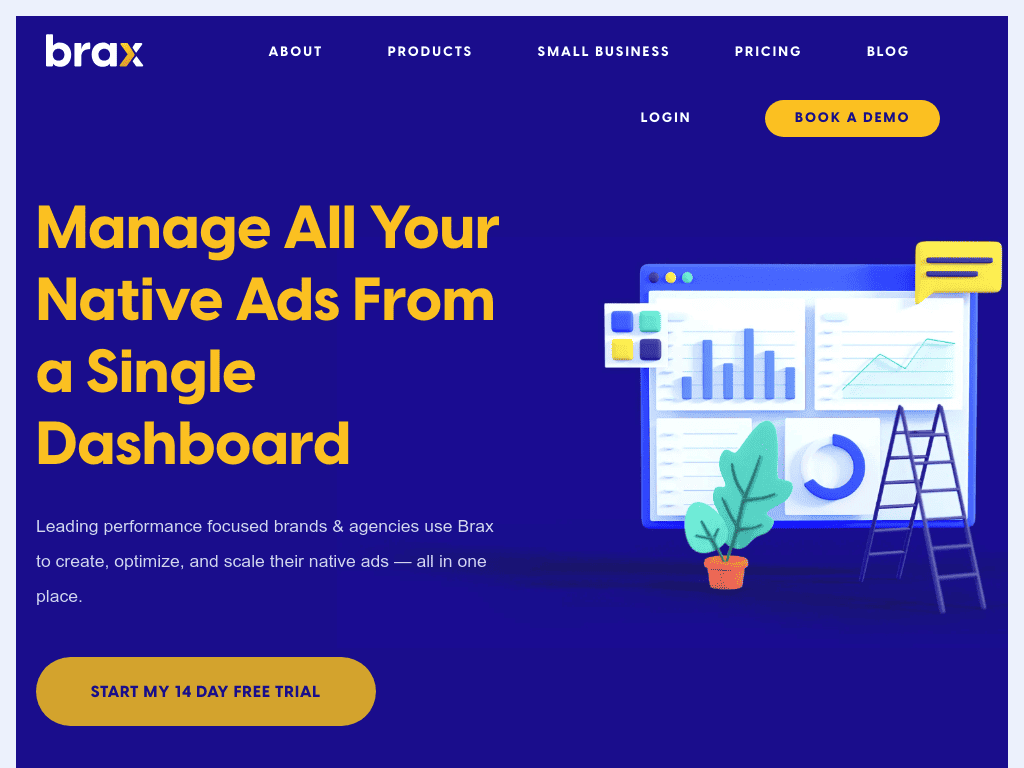
Heylink introduces a new era of affiliate marketing with its all-in-one tool, streamlining affiliate link management and providing full transparency into performance.
Real-time reporting empowers users to optimize campaigns effectively, while smart links maximize commissions.
The platform goes beyond traditional affiliate marketing, identifying untapped revenue opportunities.
Heylink's cookieless tracking methods and data customization options make it suitable for various platforms.
However, the lack of negative reviews hinders user satisfaction assessment, and the absence of listed integrations with other software may limit compatibility.
Overall, Heylink is a comprehensive toolbox for affiliate publishers seeking growth and success.
Read the full Heylink Review
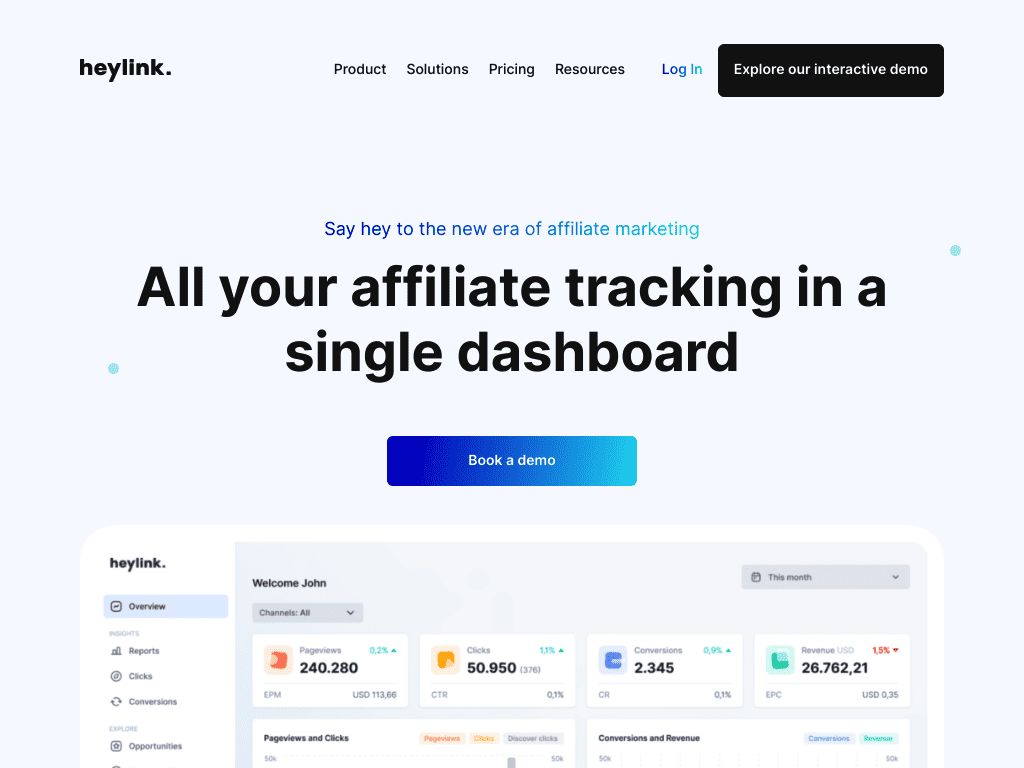
Strackr.com offers a comprehensive affiliate dashboard that streamlines data collection and visualization, simplifying the management of affiliate networks for publishers.
It aggregates data from various networks, saving time, and enhancing convenience by eliminating the need for multiple logins.
Strackr's standout feature is its ability to aggregate data, providing automated collection, efficiency, and accuracy.
The platform ensures security through encrypted connections.
It empowers publishers with in-depth insights, aiding decision-making with metrics like Revshare, CR, and EPC.
The versatile API enables developers to build applications harnessing unified affiliate data.
Despite some limitations, Strackr proves essential for publishers aiming to optimize affiliate marketing strategies.
Read the full Strackr Review
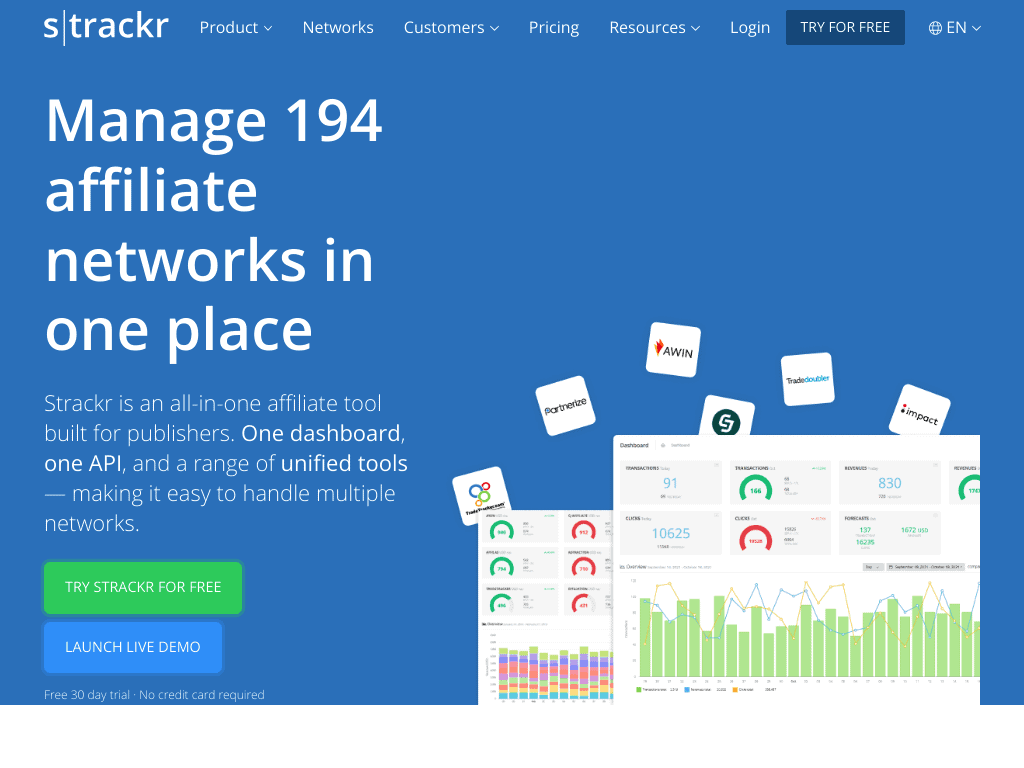
This guide uses data collected from their websites, as well as other sources, to help you decide which online learning platform is a better fit for your needs.
🎯 Target Audiences Compared
👍 PROS: Brax VS Heylink vs Strackr
The table below provides an overview of the advantages offered by Brax, Heylink and Strackr so that you can quickly see if what you need is available.
- Automatic Optimization: The platform optimizes ads automatically for maximum returns.
- Multiple Ad Networks: Ability to create campaigns for various advertising networks from one place.
- Multiple Ad Versions: Generate different ad versions easily by modifying visuals and headlines.
- Easy Scalability: Simplifies scaling native ad campaigns by reducing ad creation time.
- Automated Control over Campaign's CPC bid.
- Support for a wide variety of international currencies.
- Manage multiple ad accounts from one dashboard.
- Quickly create new ads across multiple platforms.
- Bulk content creation and upload features.
- Easy to use.
- Good customer support.
- Offers a single dashboard to track all affiliate data, enhancing content management and ad spending efficiency.
- Provides real-time data and callback features, enabling timely actions and decision-making.
- Automatically adjusts/selects affiliate links, reducing broken links and removing the need for manual adjustments.
- Identifies monetization opportunities for valuable clicks sent to advertisers not running campaigns, boosting revenue.
- Comprehensive toolbox for affiliate publishers, delivering actionable insights to increase revenue.
- Helps publishers address challenges like tracking campaigns across multiple networks, manual link management, and identifying new opportunities.
- Comprehensive Affiliate Dashboard: All-in-one platform for managing affiliate networks, streamlining data collection, transactions, and payments.
- Unified Metrics Access: Access metrics from multiple sources through a single dashboard, facilitating data comparison and analysis.
- Detailed Reporting: Detailed transaction reports provide insights into user behavior, devices, operating systems, and more.
- Enhanced Revenue Tracking: Revshare, CR, and EPC metrics aid in tracking performance, leading to improved revenue generation.
- Secure Data Handling: Emphasis on data security with encrypted user data and connection data for privacy.
- API Integration: Unified API simplifies integration of multiple affiliate provider APIs for developers.
- Coupon Sharing: Deal feature enables easy coupon sharing, enhancing user engagement with their audience.
- Tiered Pricing Plans: Multiple pricing plans cater to different user needs, offering a range of features.
- Trial Period: 30-day trial period allows users to explore features before committing.
👎 CONS: Brax VS Heylink vs Strackr
The table below provides an overview of the advantages offered by Brax, Heylink and Strackr so that you can quickly see if what you need is available.
- Limited Networks: The platform has a limited number of networks for campaigns, though efforts are in progress to expand.
- Lack of integration with Adobe Analytics.
- Some of the platform's features are not immediately obvious.
- The cost of the software can add up quickly.
- No negative reviews available, making it challenging to determine user satisfaction and reliability.
- Lacks integrations with other software or services, potentially limiting compatibility with existing workflows.
- Integrations with different affiliate networks and platforms not listed on website.
- Limited User Capacity: User limits in pricing plans might hinder collaboration for larger teams.
- Transaction and Network Limits: Transaction and network connection limits could restrict extensive affiliate network users.
- Subscription Cost: Monthly subscription costs might be a challenge for users with tight budgets.
- Subscription Model: Continuous subscription required for ongoing access, leading to long-term financial commitment.
- Niche Use Case: Tailored towards specific use cases like email promotions and coupons, limiting broader application.
- Learning Curve: Users might require time to familiarize themselves with the platform.
- Automatic Trial Termination: Trial period ends automatically for all plans, potentially inconveniencing users needing more evaluation time.
- VAT Exclusion: Pricing plans do not include VAT, leading to additional costs in VAT-affected regions.
- Niche Audience: Might not meet the needs of users seeking a more comprehensive marketing or analytics solution.
📌 Features Compared
The table below provides an overview of the features offered by Brax, Heylink and Strackr so that you can quickly see if the features you need are available.
Create Campaigns
- Easily create campaigns for multiple ad networks.
- Set CPCs, budgets, and device targeting.
- Geo-target campaigns to reach specific audiences.
- Configure tracking parameters for all campaigns.
- Duplicate campaigns across various ad networks.
Bulk Ad Builder
- Instantly create ad variants with different titles and images.
- Set advanced tracking parameters for each ad.
- Generate hundreds of ad variations in seconds.
- Upload multiple images or provide image URLs.
- Push ad creatives to multiple campaigns simultaneously.
- Directly integrate with Revcontent, Outbrain, Taboola, and Yahoo Gemini.
- Re-use ads between campaigns.
Automate Bidding, Pausing, And Budget Adjustments
- Automatically enable, disable, and change CPC bids or budgets at specific times.
- Synchronize campaign settings between Brax and ad networks.
- Schedule changes take effect instantly.
- Real-time visibility of CPC changes.
Reporting And Editing
- Manage all ads across Outbrain, Taboola, RevContent, and Yahoo in one place.
- Filter, search, and customize reporting data.
- Pause or disable underperforming ads with a single button.
- Make edits and changes to campaigns directly from reports.
- Export reporting data to spreadsheets for in-depth analysis.
Calculated Metrics
- Create custom calculated metrics from multiple data sources for instant insights.
- View metrics across campaigns, ads & publishers.
- Use metrics for automatic optimization, pausing ads, blocking publishers, or adjusting bids.
- Compare cost, revenue, profit, and ROI side by side.
Multiple Currencies
- Support for 100's of different foreign currencies, including USD, Euros, YENs, Pounds, and more.
Google Analytics Integration
- Connect any metric from Google Analytics, Adsense, and AdX.
- View ad network data alongside Google Analytics data in reporting.
- Use in custom rules and calculated metrics for automatic optimization.
Automate Optimization
- Optimize campaigns automatically using custom rules based on key metrics.
- Adjust campaign bids, turn off campaigns, pause ads, and adjust publisher & target bids.
Import Any Data Source
- Import revenue data from multiple sources for better performance understanding.
- Import from Voluum, Thrive, Internal DB, or any other source.
- Use data in custom rules for automatic optimization.
User & Team Management
- Add users to gain insights on changes and updates across teams.
- User-specific alerts and notifications.
- Multiple team members across accounts.
- Personal logins for users.
CSV Export
- Easily export data in universal CSV file format.
- Export creative groups including titles, images, and URLs.
- Export campaign and ad performance data.
- Export post-click Google data.
Affiliate Link Management:
- All-in-one dashboard for tracking affiliate data, providing transparency and ease of management.
- No need to log in to multiple affiliate networks; track all data in a single dashboard for increased efficiency.
Revenue Attribution:
- Compare campaigns and attribute revenue to specific content and links.
- Discover which links convert best based on device, advertiser, or source.
Real-Time Reporting:
- Live data on affiliate performance with no delay, enabling timely actions.
- Real-time callback feature for immediate response to clicks and conversions.
Smart Links:
- Automatically adjust affiliate links to maximize commissions.
- Ensure the highest possible earnings and eliminate broken links.
Revenue Opportunities:
- Identify untapped revenue opportunities by finding valuable clicks that could be monetized with new advertisers.
- Instantly connect with new networks to boost revenue.
Collect Data:
- Strackr collects affiliate data including transactions, revenues, clicks, and payments.
- Visualizes statistics on a single dashboard for easier analysis.
Analyze Data:
- Access metrics not provided by affiliate networks, such as Revshare, CR, and EPC.
- Detailed transaction reports with user device, OS, referrer clicks, landing pages, and order confirmation time.
Affiliate API:
- Offers a unified API for integrating data from multiple affiliate providers into applications.
Affiliate Tools:
- Provides tools for content publishers to create affiliate links and find programs using keywords or URLs.
Segmentation:
- Allows organization of statistics through multi-site views or grouping similar advertisers together.
Deals:
- Offers a page for finding new coupons, voucher codes, and promotions across affiliate networks.
Networks:
Manage 194 Affiliate Networks in One Place:
- Strackr supports connections to numerous affiliate networks and direct programs.
- Simplifies management of API changes, downtimes, and data updates.
Integration Flexibility:
- Integrates with various affiliate networks, including Rakuten Advertising, Awin, TradeTracker, CJ Affiliate, and more.
📌 Integrations Compared
The table below provides an overview of the integrations offered by Brax, Heylink and Strackr so that you can quickly see if the integrations you need are available.
Native integrations include Outbrain, Taboola, Yahoo Gemini, Revcontent and Google Analytics
👉 Read more about Brax Integrations here.- Server2Server integration
- Simple API callback setup
- Advanced API setup
- API
- Slack
- Google Analytics
- Affiliate Networks
- Mobile
📌 High Level Features Summary
The list below compares the high level features offered by Brax and Heylink and Strackr so that you can very quickly see if the features you need are available.| Cloud Hosted | ✅ |
| Self Hosted | ❌ |
| Mobile App (Apple) | ❌ |
| Mobile App (Android) | ❌ |
| Chrome / Browser Extension | ❌ |
| API (Open Link) | ✅ |
| Cloud Hosted | ✅ |
| Self Hosted | ❌ |
| Mobile App (Apple) | ❌ |
| Mobile App (Android) | ❌ |
| Chrome / Browser Extension | ❌ |
| API (Open Link) | ✅ |
| Cloud Hosted | ✅ |
| Self Hosted | ❌ |
| Mobile App (Apple) | ✅ |
| Mobile App (Android) | ✅ |
| Chrome / Browser Extension | ❌ |
| API (Open Link) | ✅ |
💲 Pricing Compared
The list below provides an overview of the pricing offered by Brax, Heylink and Strackr.| Price (per Month) | $199 - $2,499 |
| Free Plan | ❌ |
| Trial | ✅ |
| Demo | ✅ |
| Pricing Link | (Open Link) |
| Price (per Month) | $49 - $749 |
| Free Plan | ❌ |
| Trial | ❌ |
| Demo | ✅ |
| Pricing Link | (Open Link) |
| Price (per Month) | $10.00 - $50.00 |
| Free Plan | ❌ |
| Trial | ✅ |
| Demo | ✅ |
| Pricing Link | (Open Link) |
🔗 Useful Links & Resources
Blog: (Open Link)
YouTube: (Open Link)
Docs & Knowledge Base: (Open Link)
Knowledge Hub: (Open Link)
Blog: (Open Link)
Docs & Knowledge Base: (Open Link)
Knowledge Hub: (Open Link)
Blog: (Open Link)
Docs & Knowledge Base: (Open Link)
Knowledge Hub: (Open Link)
💵 Refund Policies Comparison
Having an easy-to-find & understand refund policy is vital for any business.
It shows that they stand behind their products and services, and are willing to give you a refund if you are not satisfied with your purchase.
All three products, Brax, Heylink, and Strackr have refund policies, which we have summarized below.
Brax Refund Policy:
Brax's refund policy states that if you don't cancel a free trial before it ends, your credit card will be charged for the full amount owed.Monthly self-service subscriptions can be canceled before the next billing date, but there are no refunds.
Fully managed accounts cannot be canceled early, and no refunds are provided for managed services.
Brax reserves the right to suspend or terminate accounts without refund for any reason at any time.
Brax Refund Policy
Heylink Refund Policy:
The refund policy states that all subscription fees are non-refundable.Additionally, if the user fails to pay the amount due, the service can be discontinued by Heylink with written notice.
Heylink Refund Policy
Strackr Refund Policy:
There is no specific refund policy, however, if you violate the Terms, your account can be immediately terminated without notice.The account can also be terminated at the end of the billing cycle for any reason.
Users can terminate their own accounts by getting in touch with the company.
Strackr Refund Policy
📧 Contact Information
Brax Contact Information:
You can contact Brax using the following methods:
Email Support: [email protected]
Address: 3960 W Point Loma Blvd #h354, San Diego, California, 92110, United States
Heylink Contact Information:
You can contact Heylink using the following methods:
Email Support: [email protected]
Phone Support: 4-553-700-0660
Address: Copenhagen, Hovedstaden, Denmark
Strackr Contact Information:
You can contact Strackr using the following methods:
Email Support: [email protected]
Address: 10 rue de Penthièvre, 75008 Paris, France
❓ Frequently Asked Questions
What is Brax?
Brax is a powerful platform that allows you to manage all your native ads from a single dashboard, providing an opportunity to maximize return on investment by handling Outbrain, Taboola, Revcontent, Content.ad, and Yahoo Gemini campaigns in one place.
Who is Brax designed for?
Brax is primarily designed for leading performance-focused brands and agencies in the advertising industry who seek a centralized platform to create, optimize, and scale their native ads across various networks.
What benefits can I expect from using Brax?
By using Brax, you can A/B test creative variations across campaigns and networks, identify top-performing creatives, compare performance metrics across different advertising channels, integrate data from existing systems like Google Analytics for informed decision-making, and achieve better return on investment.
Can I manage multiple accounts on Brax?
Yes, Brax allows you to connect multiple accounts, enabling you to manage dozens of brands, campaigns, and channels seamlessly.
How does Brax simplify team collaboration?
Brax empowers users with comprehensive team access and permission management, allowing you to manage multiple users and permission levels effortlessly. You can grant access by role, organization, or campaign, view activity by user, and remove access without changing passwords.
What makes Brax's Native Power Editor special?
Brax's Native Power Editor enables you to make bulk adjustments to budgets, bids, and other campaign aspects quickly and efficiently. It presents a familiar spreadsheet-style editor, making it easier to launch and optimize campaigns with speed and effectiveness.
How does Brax provide a clearer understanding of ROI?
Brax offers a holistic view of performance across campaigns, content, and publishers, allowing you to compare apples to apples. By importing and integrating data from existing systems like Google Analytics, you gain a better understanding of how native advertising performs for your company.
What features help ensure accurate and trustworthy data?
Brax allows you to define tracking tags once for accurate and consistent data forever. You can use macros to dynamically insert campaign name, ad ID, and publisher ID, avoiding dirty data from human error and wasted media spend based on faulty assumptions.
How does Brax automate campaign optimization?
Brax lets you set simple rules for automatic ad performance optimization. You can adjust around key performance indicators, such as "time on site" or "cost per action," making it easy to pause ads with low engagement, reward successful placements, and exclude underperforming ones.
Can Brax handle multiple currencies?
Yes, Brax supports 100's of different foreign currencies, including USD, Euros, YENs, Pounds, and more, catering to a wide range of advertising needs across different regions.
Does Heylink use cookies for tracking?
No, Heylink does not use cookies for tracking. It employs 7 different tracking methods, making cookieless tracking possible. For Affiliate network Campaigns, Heylink tracks clicks on your website and retrieves conversion data from the networks, without requiring any Personal Identifier Information (PII). For Direct Partnerships, where tracking occurs on both your website and the partner's webshop, Heylink tracks the click ID on your website and matches it with the Conversion ID on the partner's webshop, also without using PII.
Is using cookies for tracking optional in Heylink?
Yes, it's optional. If you want to collect external Marketing tags, you can use 1 cookie called "_hey". This cookie saves Referrer URL and external Marketing Tags like Google Click ID's, Facebook IDs, and custom UTM parameters. However, if you choose to collect external Marketing Tags via Heylink, you must obtain visitor consent for "Marketing and Statistical data" based on your specific requirements.
How often is my data updated in Heylink?
The data in Heylink is continuously updated in real-time, ensuring you have access to the latest insights and information.
Can I track data for direct partnerships that don't run through an affiliate network?
Yes, you can track data for direct partnerships without involving an affiliate network. Heylink's tracking capabilities allow you to monitor clicks and conversions even in direct partnerships, without the need for an intermediary network.
Can I see the entire journey of my conversions?
Yes, Heylink provides a comprehensive view of the entire conversion journey. From the initial click on your website to the final conversion on the partner's webshop, you can track and analyze the complete path of each conversion.
Can I use Heylink for data collection only?
Yes, Heylink's "Discover mode" enables data collection without automation or optimization. In "Discover mode," Heylink logs clicks on your site, providing valuable data to assess the potential for monetization before fully enabling Heylink's features.
Will Heylink show me links that I'm not currently monetizing?
Yes, Heylink's platform displays all your links, even those not currently monetized. This feature allows you to identify untapped monetization opportunities and optimize your strategies accordingly.
Can I use Heylink on TikTok/Instagram/Facebook/Newsletters?
Yes, you can use Heylink on various platforms, including TikTok, Instagram, Facebook, and Newsletters. Heylink's tracking and monitoring capabilities extend to these platforms, enabling you to manage and analyze affiliate links effectively.
I can't find an affiliate network that I am using in your system, how can I connect it?
Heylink regularly adds new Network integrations to its system. If you have a specific Network that you would like to be added, you can contact Heylink's support team at [email protected], and they will assist you in connecting the desired affiliate network.
Can I use Heylink for free?
Yes, Heylink offers a Freemium version that provides access to all features. With the Freemium version, you can add an unlimited number of users and websites. However, there are some limitations: commissions up to $2,500, one Network integration, and records (pageviews, clicks, and conversions) capped at 50,000 with historical data available for 6 months. If you require additional capabilities, you can explore Heylink's pricing plans to choose the one that best suits your needs.
How many users can I add to my Heylink account?
You can add an unlimited number of users to your Heylink account. From your profile settings, you can invite and manage new users efficiently.
Can I choose which currency I see the data in?
Yes, Heylink allows you to select the currency in which you want to view the data. This customization ensures you can understand and analyze your performance in your preferred currency.
What is Strackr?
Strackr is an all-in-one affiliate tool designed for publishers to simplify the management of their affiliate networks and optimize their performance.
How does Strackr help manage affiliate networks?
Strackr offers a single dashboard and a unified API that allow users to efficiently handle 194 affiliate networks in one place.
What are the key features of Strackr?
- Strackr collects affiliate data such as transactions, revenues, clicks, and payments, and presents them on a dashboard for visualizing statistics.
- It provides access to metrics like Revshare, Conversion Rate (CR), and Earnings Per Click (EPC) that traditional networks might not offer.
- Strackr's detailed transaction reports provide insights into user behavior, including device usage, referrer clicks, and more.
How does Strackr enhance revenue generation?
By understanding the true value of affiliate data, Strackr helps users select high-performing programs to promote, ultimately increasing revenue.
Can developers benefit from Strackr?
Yes, Strackr offers a versatile API that unifies data from various affiliate providers, simplifying the development of applications like comparison engines, cashback, and couponing websites.
What tools does Strackr offer to content publishers?
Strackr provides affiliate tools that enable content publishers to quickly generate affiliate links and discover suitable programs using keywords or URLs.
How does Strackr ensure data security?
Strackr takes security seriously by encrypting and hashing connection data, ensuring the safety of sensitive information.
Can Strackr integrate with existing tools?
Yes, Strackr seamlessly integrates with Google Analytics, allowing automatic integration of affiliate sales and lead data.
What are the benefits of using Strackr's API?
Strackr's unified affiliate API simplifies data integration, making it easier for developers to integrate APIs from multiple affiliate providers into their applications.
Is there a trial period for Strackr?
Yes, Strackr offers a 30-day free trial, giving users the opportunity to explore its features and benefits before making a commitment.
⚙️ Conclusion
The information in this comparison about Brax and Heylink and Strackr is presented to help you make your own, informed, decision about which has the best link building service for you.
How do you know if Brax or Heylink or Strackr is right for you?
- Brax seems to be best suited for performance-focused brands and agencies in the advertising industry who are seeking a centralized platform to manage, optimize, and scale their native ads across various networks.
- Heylink seems to be ideal for affiliate marketers and businesses seeking to optimize their affiliate marketing efforts and improve revenue attribution.
- Strackr seems to be best suited for publishers seeking an efficient and comprehensive solution to manage and optimize their affiliate marketing efforts.
You can use this data to compare Brax and Heylink to other link building services, and to assess how well thesy meet your needs.
If you want to further compare Brax and Heylink, we recommend that you research further by visiting their websites, checking customer reviews, and social media channels like Reddit to see what other people are saying.
Hopefully, this comparison of Brax and Heylink and Strackr has given you further insight into what they offer, and if the features they offer are what you're looking for.